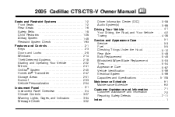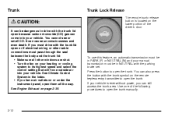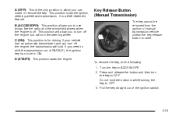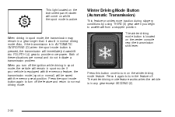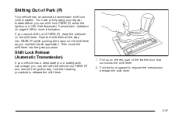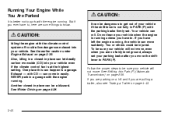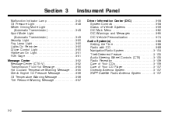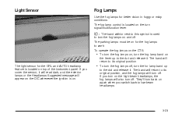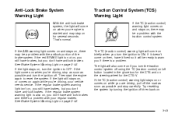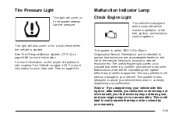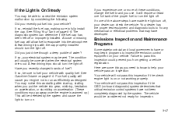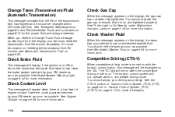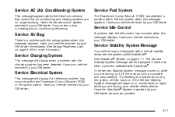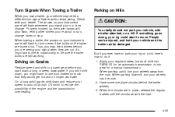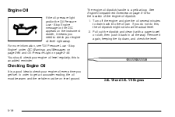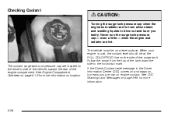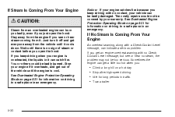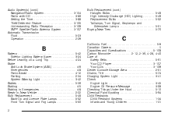2005 Cadillac CTS Problems and Repair Information
Get Help and Support for Cadillac

View All Support Options Below
Free 2005 Cadillac CTS manuals!
Problems with 2005 Cadillac CTS?
Ask a Question
Other Models
Free 2005 Cadillac CTS manuals!
Problems with 2005 Cadillac CTS?
Ask a Question
Other Models
Most Recent 2005 Cadillac CTS Questions
Key Stuck In Ignition. Anti Theft Light On.
(Posted by lysssullivan 8 years ago)
Car Will Not Start;
I have a 2005 Cadillac cts v6. It started to not start. I used a technique described in another post...
I have a 2005 Cadillac cts v6. It started to not start. I used a technique described in another post...
(Posted by loftenpierce 8 years ago)
How Do I Clear Change Engine Oil Message On Information Screen?
(Posted by jmmbbc472 9 years ago)
Washer Fluid Will Not Stop Shooting Out Onto Windshield When Wipers Are On
(Posted by Anonymous-148381 9 years ago)
2005 Cadillac CTS Videos
Popular 2005 Cadillac CTS Manual Pages
2005 Cadillac CTS Reviews
We have not received any reviews for the 2005 Cadillac CTS yet.