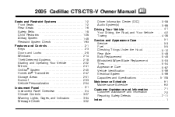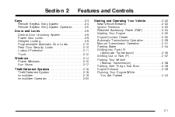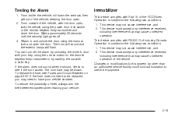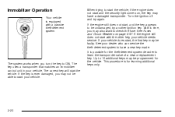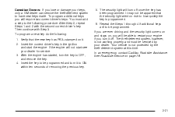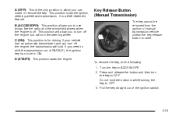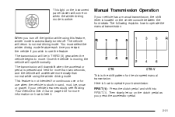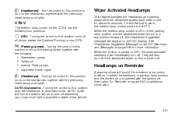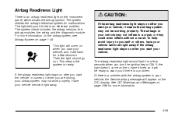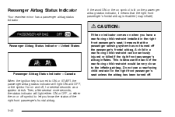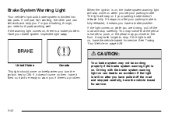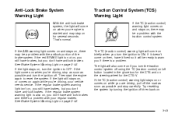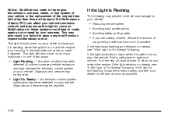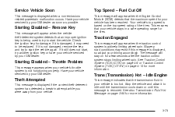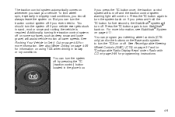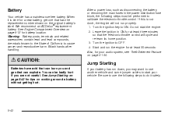2005 Cadillac CTS Support Question
Find answers below for this question about 2005 Cadillac CTS.Need a 2005 Cadillac CTS manual? We have 1 online manual for this item!
Question posted by lysssullivan on August 30th, 2015
Key Stuck In Ignition. Anti Theft Light On.
Current Answers
Answer #1: Posted by TechSupport101 on August 30th, 2015 1:11 AM
Try perfoming the relearn
3 times of 11 minutes.
Turn the key like you would to start the vehicle.
Than after it is done, leave it in the on position for 11 minutes.
Turn the key all the way off wait 20 seconds.
Repeat same thing another 11 minutes than turn off 20 seconds and one more time.
When this is complete the theft lamp should be off.
This will learn the key to the module allowing it to start.
Related Manual Pages
Similar Questions
I have a 2005 Cadillac cts v6. It started to not start. I used a technique described in another post...
wrong?
HELP!!!! How do you disengage the anti theft system?? New battery, new coil...anti theft will not di...