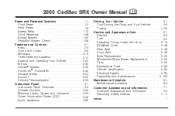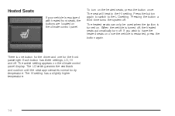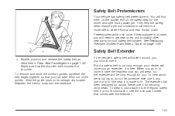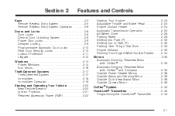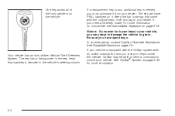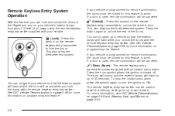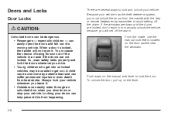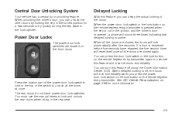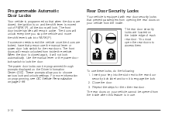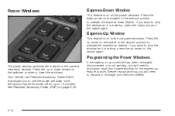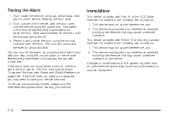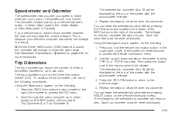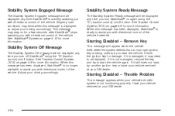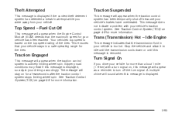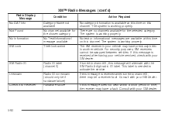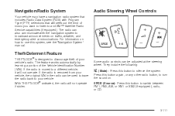2005 Cadillac SRX Support Question
Find answers below for this question about 2005 Cadillac SRX.Need a 2005 Cadillac SRX manual? We have 1 online manual for this item!
Question posted by cam9454cg on October 4th, 2021
Theft System Activated How To Reset?
Current Answers
Answer #1: Posted by SonuKumar on October 5th, 2021 9:18 AM
It is a pretty easy thing to reset. First You will need to press the unlock button on Your key fob and then leave all four of the doors open. Next press the lock button located on the driver's door and close all four of the doors. Keep an eye on the security light that is on the dash and wait for that to turn off.
https://www.youtube.com/watch?v=37URvAQ1uAc
https://www.youtube.com/watch?v=h8CLMZuC-rI
===============
Thanks' & Regards.
Sonu Kumar
Do click on "accept button below"- Highly appreciated
Please respond to my effort to provide you with the best possible solution by using the "Acceptable Solution" and/or the "Helpful" buttons when the answer has proven to be helpful.
Regards,
Sonu
Your search handyman for all e-support needs!!
Related Manual Pages
Similar Questions
Is it possible to bypass, reset, disable stability system. Receive errors with Stabilityu system eng...