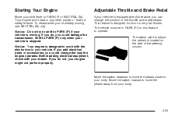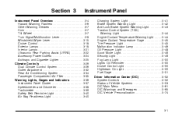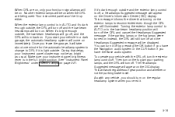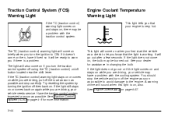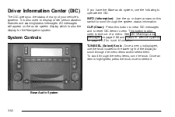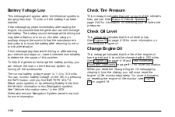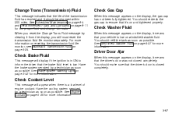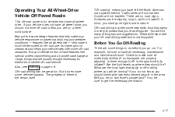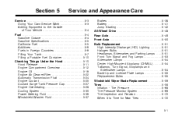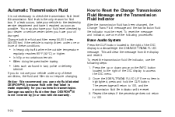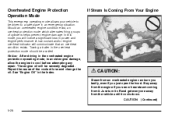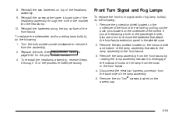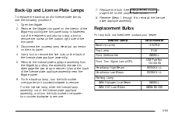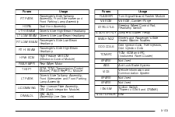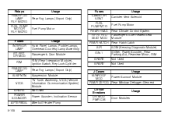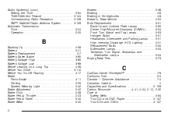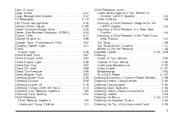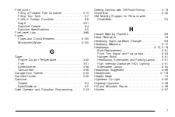2004 Cadillac SRX Problems and Repair Information
Get Help and Support for Cadillac

View All Support Options Below
Free 2004 Cadillac SRX manuals!
Problems with 2004 Cadillac SRX?
Ask a Question
Other Models
Free 2004 Cadillac SRX manuals!
Problems with 2004 Cadillac SRX?
Ask a Question
Other Models
Most Recent 2004 Cadillac SRX Questions
What Type Of Socket You Need To Take Loose The Drive Axle
(Posted by ah5150427 2 years ago)
Trans Idle Hot Engine
Hi, I have this shown on the CID of my Cadillac SRX 2004 3.6L "Trans Idle Hot Engin". Also am have p...
Hi, I have this shown on the CID of my Cadillac SRX 2004 3.6L "Trans Idle Hot Engin". Also am have p...
(Posted by gaadelakun 7 years ago)
Ultrasonic Rear Park Assist System
how to turn on the URPA chime. Color coded lights still work but chime no longer working
how to turn on the URPA chime. Color coded lights still work but chime no longer working
(Posted by jwbap52 8 years ago)
I Have A 2004 Srx Cadillac
i have 2004 srx cadillac the key keep getting stuck in the ignition . I usually unhook the battery a...
i have 2004 srx cadillac the key keep getting stuck in the ignition . I usually unhook the battery a...
(Posted by moneymikeg6868 8 years ago)
What Type Of Antifreeze.
(Posted by hippie2335 8 years ago)
2004 Cadillac SRX Videos
Popular 2004 Cadillac SRX Manual Pages
2004 Cadillac SRX Reviews
We have not received any reviews for the 2004 Cadillac SRX yet.