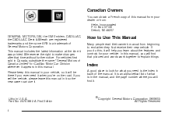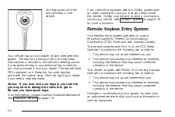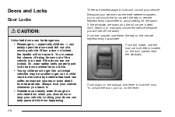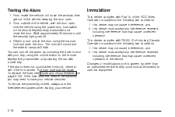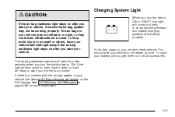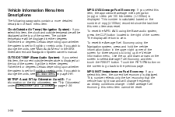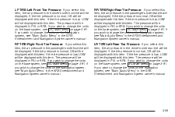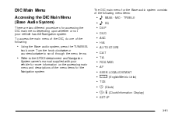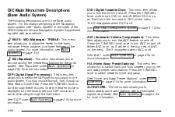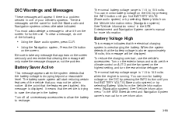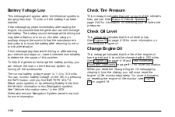2004 Cadillac SRX Support Question
Find answers below for this question about 2004 Cadillac SRX.Need a 2004 Cadillac SRX manual? We have 1 online manual for this item!
Question posted by moneymikeg6868 on December 15th, 2015
I Have A 2004 Srx Cadillac
i have 2004 srx cadillac the key keep getting stuck in the ignition . I usually unhook the battery and hook back up and the key will release but even after doing the key.still won't come out.. what can I do.. getting pissed.. the dealership said they never heard of this before.
Current Answers
Answer #1: Posted by waelsaidani1 on December 28th, 2015 1:14 AM
If the key is stuck and the temp and gas gauge stopped working and the service theft system appears all the time after starting it, sadly you will need a new ecm, and unfortunately the dealer has to program it so it can be installed in your car, or if you know anyone with a tech 2 scanner they could flash a used one for you but I can tell you this should be a recall because its all to common on the first gen cts!