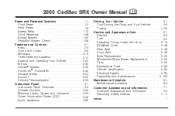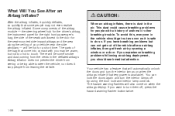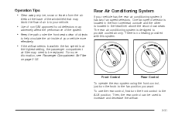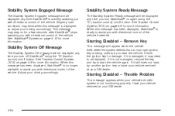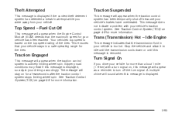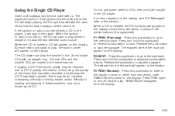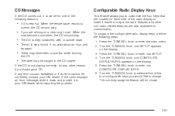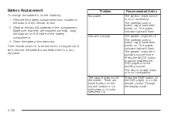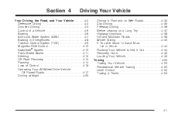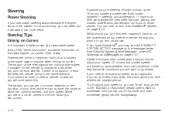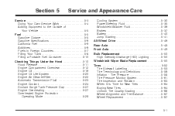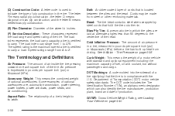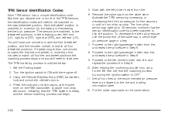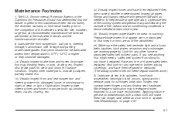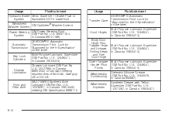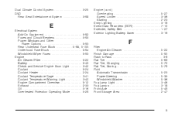2005 Cadillac SRX Problems and Repair Information
Get Help and Support for Cadillac

View All Support Options Below
Free 2005 Cadillac SRX manuals!
Problems with 2005 Cadillac SRX?
Ask a Question
Other Models
Free 2005 Cadillac SRX manuals!
Problems with 2005 Cadillac SRX?
Ask a Question
Other Models
Most Recent 2005 Cadillac SRX Questions
Electric Problem ,red Battaty On Dasbord
I have changed battery and alternativ, but battery decreased New alenator and batteryI am in Sweden
I have changed battery and alternativ, but battery decreased New alenator and batteryI am in Sweden
(Posted by knutbjrkelund0 8 months ago)
Theft System Activated How To Reset?
(Posted by cam9454cg 2 years ago)
Reverse Lights
the white lights on both sides of license plate don't turn on when I'm backing up, please tell me wh...
the white lights on both sides of license plate don't turn on when I'm backing up, please tell me wh...
(Posted by Rmnunez 8 years ago)
Sunroof Drain Hose
Where is the drain hose located and how do I clean it out?
Where is the drain hose located and how do I clean it out?
(Posted by brando763 9 years ago)
How Do I Shut Off My Top Fuel 80 Mph Fuel Shut Off?
(Posted by Captjd3027 9 years ago)
2005 Cadillac SRX Videos
Popular 2005 Cadillac SRX Manual Pages
2005 Cadillac SRX Reviews
We have not received any reviews for the 2005 Cadillac SRX yet.