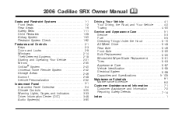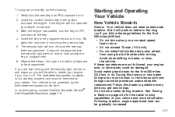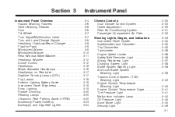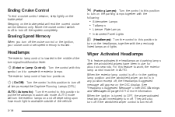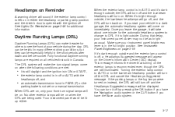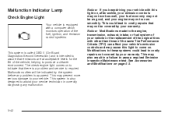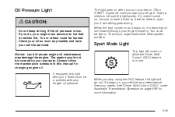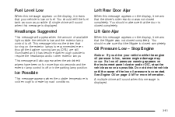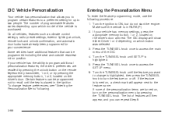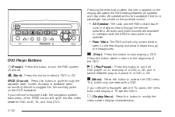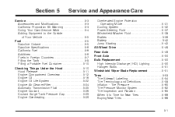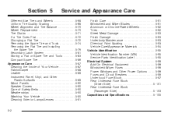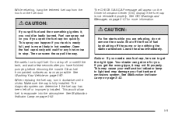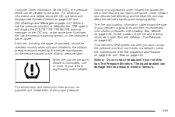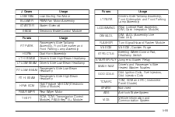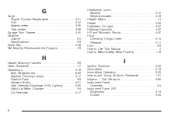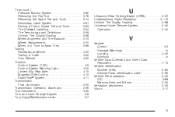2006 Cadillac SRX Problems and Repair Information
Get Help and Support for Cadillac

View All Support Options Below
Free 2006 Cadillac SRX manuals!
Problems with 2006 Cadillac SRX?
Ask a Question
Other Models
Free 2006 Cadillac SRX manuals!
Problems with 2006 Cadillac SRX?
Ask a Question
Other Models
Most Recent 2006 Cadillac SRX Questions
Wheres The Factory App
my volume dont work on radio everything else work trying to find factory app inside car
my volume dont work on radio everything else work trying to find factory app inside car
(Posted by violapalmer227 8 years ago)
Hot Trans Idle Engine
have warning on my screen of my Cadillac srx model 2006 , hot trans idle engine, how can I solve thi...
have warning on my screen of my Cadillac srx model 2006 , hot trans idle engine, how can I solve thi...
(Posted by Akramkaram70 9 years ago)
No Heat - Cold Air Coming From Drivers Side Dash
(Posted by Anonymous-145957 9 years ago)
Where Is Overdrive Switch At On 2006cadillac Srx
Is it on the shifter
Is it on the shifter
(Posted by Anonymous-144067 9 years ago)
2006 Cadillac SRX Videos
Popular 2006 Cadillac SRX Manual Pages
2006 Cadillac SRX Reviews
We have not received any reviews for the 2006 Cadillac SRX yet.