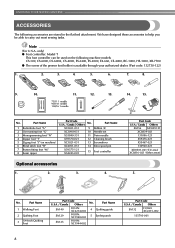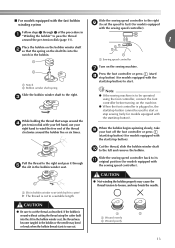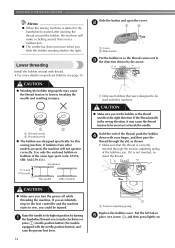Brother International XR-7700 Support Question
Find answers below for this question about Brother International XR-7700.Need a Brother International XR-7700 manual? We have 1 online manual for this item!
Question posted by Helloklarity123 on July 10th, 2021
Touched Metal Tweezer To Circuit Board Zap Bulb Burnt Is There A Reset Button?
Current Answers
Answer #1: Posted by SonuKumar on July 11th, 2021 4:34 AM
https://www.youtube.com/watch?v=E--iK7WqOb4
https://www.youtube.com/watch?v=bhqpWuE_Yw4
https://www.youtube.com/watch?v=dB2h18EnxBI
Reset
https://www.youtube.com/watch?v=w7PT4IDfGt0
other help
https://download.brother.com/welcome/doch000470/bc21es20cs60ce50ex66xr6677ug10en.pdf
Please respond to my effort to provide you with the best possible solution by using the "Acceptable Solution" and/or the "Helpful" buttons when the answer has proven to be helpful.
Regards,
Sonu
Your search handyman for all e-support needs!!
Answer #2: Posted by Technoprince123 on July 11th, 2021 5:42 AM
https://support.brother.com/g/b/sp/faqlist.aspx?c=us&lang=en&prod=hf_xr7700eus&tabid=2
Please response if this answer is acceptable and solw your problem thanks
Related Brother International XR-7700 Manual Pages
Similar Questions
I've been told that the main circuit board for this machine is no longer available is this true
i have sewing machine BAS326G error 130i tried to replace power circuit board and machine work good ...