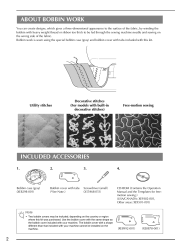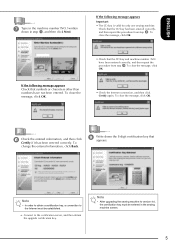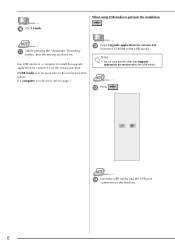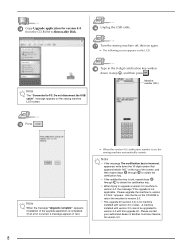Brother International Innov-is 4000D Support Question
Find answers below for this question about Brother International Innov-is 4000D.Need a Brother International Innov-is 4000D manual? We have 10 online manuals for this item!
Question posted by Clydescider on January 17th, 2022
Looking For Main Circuit Board For A Innov-is 4000d
I've been told that the main circuit board for this machine is no longer available is this true
Current Answers
Answer #1: Posted by SonuKumar on January 18th, 2022 8:37 AM
Please respond to my effort to provide you with the best possible solution by using the "Acceptable Solution" and/or the "Helpful" buttons when the answer has proven to be helpful.
Regards,
Sonu
Your search handyman for all e-support needs!!
Related Brother International Innov-is 4000D Manual Pages
Similar Questions
I Have An Old Innovis 4000d In Australia
My screen has gone dark in centre can I still get a part to repair this thanks Kri
My screen has gone dark in centre can I still get a part to repair this thanks Kri
(Posted by kristinegmartin 8 months ago)
Sewing Machine Bas326g Error 130
i have sewing machine BAS326G error 130i tried to replace power circuit board and machine work good ...
i have sewing machine BAS326G error 130i tried to replace power circuit board and machine work good ...
(Posted by mohamedsingab123 2 years ago)
Manual In Portuguese Brother Sewing Machine Pc6500
How can I get this manual in portuguese of Brazil?
How can I get this manual in portuguese of Brazil?
(Posted by rosana33 9 years ago)
Brothers Nx-600 Sewing Machine Service/repair Manual
I am looking for the service/repair manual for the Brothers NX-600 sewing machine.
I am looking for the service/repair manual for the Brothers NX-600 sewing machine.
(Posted by Anonymous-125326 10 years ago)
Brother Ls 2000 Sewing Machine Price
I Want To Know Above Sewing Machine Price In Indian Rupees,please Anser Me Imediately
I Want To Know Above Sewing Machine Price In Indian Rupees,please Anser Me Imediately
(Posted by iladave84503 10 years ago)