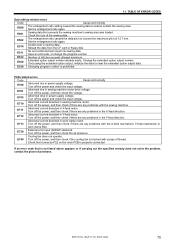Brother International BAS-326G Support Question
Find answers below for this question about Brother International BAS-326G.Need a Brother International BAS-326G manual? We have 9 online manuals for this item!
Question posted by mohamedsingab123 on August 29th, 2021
Sewing Machine Bas326g Error 130
i have sewing machine BAS326G error 130i tried to replace power circuit board and machine work good can help me in my circuit board?????
Current Answers
Answer #1: Posted by SonuKumar on August 29th, 2021 9:25 AM
https://www.manualslib.com/manual/411196/Brother-Bas-326g-Ps.html?page=74
follow this steps above
Please respond to my effort to provide you with the best possible solution by using the "Acceptable Solution" and/or the "Helpful" buttons when the answer has proven to be helpful.
Regards,
Sonu
Your search handyman for all e-support needs!!
Related Brother International BAS-326G Manual Pages
Similar Questions
First Machine Communication Error! Turn The Main Power Off.
(Posted by ajayvadher28 2 years ago)
Machine Working Perfectly Exept Not Getting Ziz Zag Stitch Just Straight Stitc
when sewing i only get a straight stitch not the zig zag
when sewing i only get a straight stitch not the zig zag
(Posted by dperez62055 9 years ago)
While Sewing The Shaft Holding The Needle Froze, Won't Move Up Or Down. Help!
(Posted by Anonymous-115195 10 years ago)
Brother Bas342 And Pd-3000
hi i have bas342 and pd3000 controlleri want to learn that how can i use my computer for making a de...
hi i have bas342 and pd3000 controlleri want to learn that how can i use my computer for making a de...
(Posted by tasdemirerman 11 years ago)
Pd-3000 And Bas 342g
hi i have bas342 and pd3000 controller i want to learn that how can i use my computer for making a ...
hi i have bas342 and pd3000 controller i want to learn that how can i use my computer for making a ...
(Posted by tasdemirerman 11 years ago)