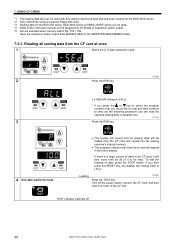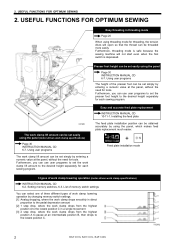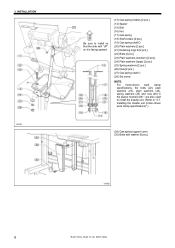Brother International BAS-326G Support and Manuals
Get Help and Manuals for this Brother International item

View All Support Options Below
Free Brother International BAS-326G manuals!
Problems with Brother International BAS-326G?
Ask a Question
Free Brother International BAS-326G manuals!
Problems with Brother International BAS-326G?
Ask a Question
Most Recent Brother International BAS-326G Questions
Sewing Machine Bas326g Error 130
i have sewing machine BAS326G error 130i tried to replace power circuit board and machine work good ...
i have sewing machine BAS326G error 130i tried to replace power circuit board and machine work good ...
(Posted by mohamedsingab123 2 years ago)
Brother Bas342 And Pd-3000
hi i have bas342 and pd3000 controlleri want to learn that how can i use my computer for making a de...
hi i have bas342 and pd3000 controlleri want to learn that how can i use my computer for making a de...
(Posted by tasdemirerman 11 years ago)
Pd-3000 And Bas 342g
hi i have bas342 and pd3000 controller i want to learn that how can i use my computer for making a ...
hi i have bas342 and pd3000 controller i want to learn that how can i use my computer for making a ...
(Posted by tasdemirerman 11 years ago)
Brother International BAS-326G Videos
Popular Brother International BAS-326G Manual Pages
Brother International BAS-326G Reviews
We have not received any reviews for Brother International yet.