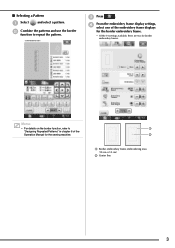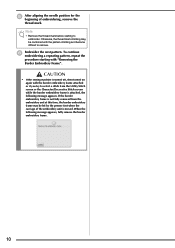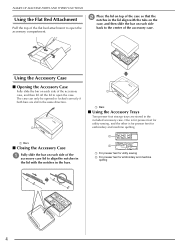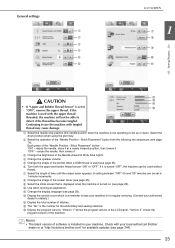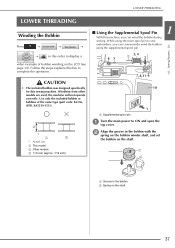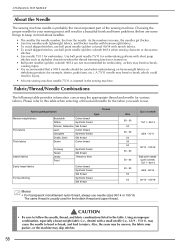Brother International Quattro 6000D Support Question
Find answers below for this question about Brother International Quattro 6000D.Need a Brother International Quattro 6000D manual? We have 14 online manuals for this item!
Question posted by troptmatut on January 10th, 2014
When To Service Quattro 6000d Embroidery
The person who posted this question about this Brother International product did not include a detailed explanation. Please use the "Request More Information" button to the right if more details would help you to answer this question.
Current Answers
Related Brother International Quattro 6000D Manual Pages
Similar Questions
I Need A Repair Manual For The Se270d Embroidery/sewing Machine. Error F05
I need a repair manual for the Brother SE270D Embroidery/Sewing Machine, to fix error F05. The cost ...
I need a repair manual for the Brother SE270D Embroidery/Sewing Machine, to fix error F05. The cost ...
(Posted by romaplovell 10 years ago)
Brother 950d Embroidery Sewing Machine
Having trouble with the threads connecting to form a pattern and finishing the details, cleaned out ...
Having trouble with the threads connecting to form a pattern and finishing the details, cleaned out ...
(Posted by billnrose 10 years ago)
Quattro 6000d Lemon?
My wife bought a new Quattro 6000D 2 1/2 years ago, has had it serviced by Brotheer (Moore's sewing)...
My wife bought a new Quattro 6000D 2 1/2 years ago, has had it serviced by Brotheer (Moore's sewing)...
(Posted by KDBJGH 10 years ago)
What Are The Components To Make This Sewing Machine?? Raw Materials?
(Posted by nurulrosmasidayu 10 years ago)
How Do I Install The W Embroidery Foot For The Quattro 6000d
(Posted by rmmiranda42 11 years ago)