Brother International Quattro 2 6700D Support Question
Find answers below for this question about Brother International Quattro 2 6700D.Need a Brother International Quattro 2 6700D manual? We have 7 online manuals for this item!
Question posted by Whitelrdm on October 7th, 2014
Upgrade Kit For Quattro 2 6700d
Is there a manual for the upgrade?
Current Answers
There are currently no answers that have been posted for this question.
Be the first to post an answer! Remember that you can earn up to 1,100 points for every answer you submit. The better the quality of your answer, the better chance it has to be accepted.
Be the first to post an answer! Remember that you can earn up to 1,100 points for every answer you submit. The better the quality of your answer, the better chance it has to be accepted.
Related Brother International Quattro 2 6700D Manual Pages
Users Manual - English - Page 2


...Required Materials ...3 Upper Threading ...4 Preparing the Bobbin Thread...4 CREATING BOBBIN WORK ...8 Positioning the Fabric and Sewing...8 Finishing the thread ends...10 Bobbin Work Free-Motion Sewing ...11 Templates for sewing bobbin work. BEFORE YOU START
Thank you for machine embroidering.
For specific details on operating the machine, refer to the Operation Manual provided with your...
Users Manual - English - Page 3
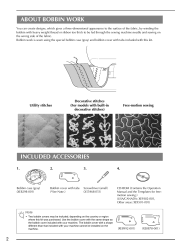
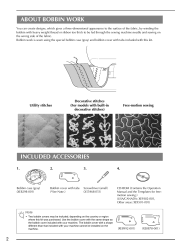
... this kit. Utility stitches
Decorative stitches (For models with heavy weight thread or ribbon too thick to be included, depending on the machine.
(XE8992-001)
(XE8878-001)
2
Bobbin case (gray) (XE8298-001)
Bobbin cover with tabs (*See Note.)
Screwdriver (small) (X55468-051)
CD-ROM (Contains the Operation Manual and the Templates for freemotion sewing...
Users Manual - Multi - Page 5
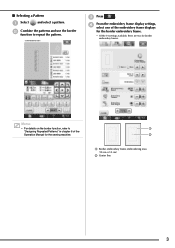
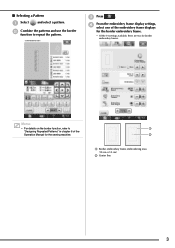
... Manual for border embroidery frames.
a b
a Border embroidery frame embroidering area (18 cm × 10 cm)
b Center line
3
b
Combine the patterns and use the border function to "Designing Repeated Patterns" in chapter 6 of the embroidery frame displays
for the border embroidery frame.
* Of the 14 settings available, there are two for the sewing machine...
Users Manual - Multi - Page 12
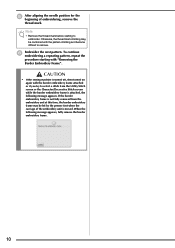
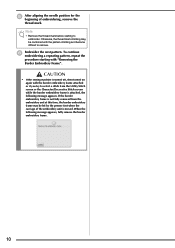
... time, the border embroidery frame may be hit by the presser foot when the carriage of embroidering, remove the
thread mark. CAUTION
• If the sewing machine is moved.
e
After aligning the needle position for the beginning of the embroidery unit is turned off, then turned on again with the pattern stitching...
Users Manual - English - Page 1
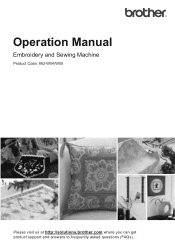
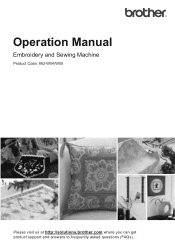
Operation Manual
Embroidery and Sewing Machine
Product Code: 882-W04/W05
Please visit us at http://solutions.brother.com where you can get product support and answers to frequently asked questions (FAQs).
Users Manual - English - Page 3
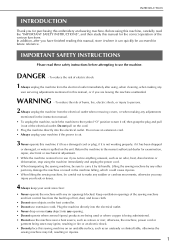
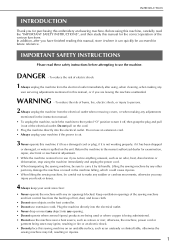
... up of the electrical outlet. IMPORTANT SAFETY INSTRUCTIONS
Please read the "IMPORTANT SAFETY INSTRUCTIONS", and then study this manual for purchasing this sewing machine on the foot controller. • Do not use the machine. Plug the machine directly into the electrical outlet. • Never drop or insert any object into any
user servicing adjustments mentioned...
Users Manual - English - Page 4


... knowledge, unless they do not deflect the needle and cause it must be supervised to ensure that this sewing machine was supplied in the manual.
Special care is required around the machine needle. • Switch the sewing machine to the symbol "O" position to change without notice. Use only the interface cable (USB cable) included with this...
Users Manual - English - Page 5
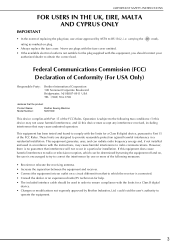
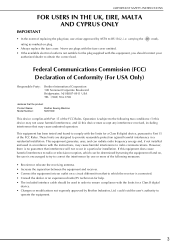
... separation between the equipment and receiver. • Connect the equipment into an outlet on a circuit different from that the product
Product Name: Model Number:
Brother Sewing Machine NV6700D
This device complies with the limits for a Class B digital
device. • Changes or modifications not expressly approved by Brother Industries, Ltd.
These limits are...
Users Manual - English - Page 8
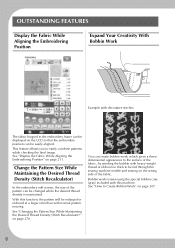
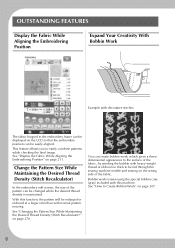
... winding the bobbin with heavy weight thread or ribbon too thick to be fed through the sewing machine needle and sewing on the wrong side of the pattern can be changed while the desired thread density is sewn... embroidery edit screen, the size of the fabric.
With this machine. See "Changing the Pattern Size While Maintaining the Desired Thread Density (Stitch Recalculator)" on page 307.
6
Users Manual - English - Page 11


... 1
Chapter 2
Chapter 5
Chapter 6
9 If, while using the embroidery function after reading Chapter 1 and Chapter 2, proceed to Chapter 5 (Embroidery). HOW TO USE THIS MANUAL
Chapter 1 and Chapter 2 explain your sewing machine's basic operation procedures for someone who is a function you would like to know more about the embroidery edit functions. In the screens appearing...
Users Manual - English - Page 12


...1 OUTSTANDING FEATURES 6 WHAT YOU CAN DO WITH THIS MACHINE ......8 HOW TO USE THIS MANUAL 9 NAMES OF MACHINE PARTS AND THEIR FUNCTIONS 13
Machine 13 Needle and Presser Foot Section 14 Embroidery Unit 15...THE MACHINE ON/OFF 26 LCD SCREEN 28
USB Connectivity 32 Using the Machine Setting Mode Key 35 Using the Sewing Machine Help Key 44 Using the Operation Guide Function 45 Using the Sewing ...
Users Manual - English - Page 15
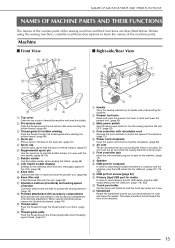
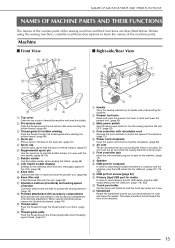
... display)
Settings for the selected stitch and error messages appear in the accessory compartment of the sewing machine and their functions are described below. b Pre-tension disk
Pass the thread around the pre-tension...foot. (page 65)
c Main power switch
Use the main power switch to turn the sewing machine ON and OFF. (page 26)
d Foot controller with retractable cord
Depress the foot controller...
Users Manual - English - Page 25
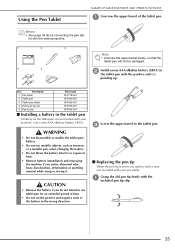
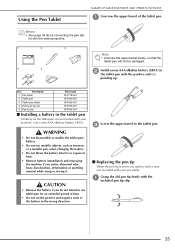
...time.
• Do not set the positive and negative ends of the tablet pen.
firmly
with the sewing machine.
1
2
3
4
5
Note • Unscrew the upper barrel slowly, so that the
tablet ... Screw the upper barrel to heat.
• Remove battery immediately and stop using the machine if you notice abnormal odor, heat, discoloration, deformation or anything unusual while using or storing...
Users Manual - English - Page 27


...■ Using USB Media or Embroidery Card Reader/
USB Card Writer Module 32 ■ Connecting the Machine to the Computer 33 ■ Using a USB Mouse 33 ■ Clicking a Key 33 ■... Specifying the Size of Pattern Thumbnails 43 Using the Sewing Machine Help Key 44 Using the Operation Guide Function 45 Using the Sewing Guide Function 46 Using the Pattern Explanation Function 47
LOWER...
Users Manual - English - Page 33


...79
pattern. If you select this key to set to create a mirror image of sewing (depending on page 36 of Machine Settings is light gray, a mirror image of
35
key
operation beep, adjust the pattern...that is used .
• Be sure the needle position on the pattern, the machine may sew reverse stitches).
u
Free motion mode key Press this key to an appropriate height and the feed ...
Users Manual - English - Page 39
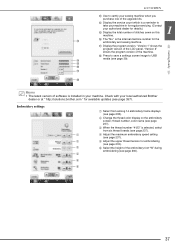
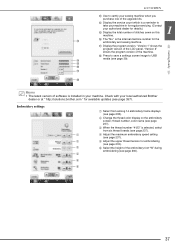
... thread brands (see page 238). c When the thread number "#123" is installed in for regular servicing. (Contact your sewing machine when you purchase one of the upgrade kits. b
e Adjust the upper thread tension for the embroidery and sewing machine. "Version 1" shows the program version of the LCD panel, "Version 2" shows the program version of the embroidery...
Users Manual - English - Page 359
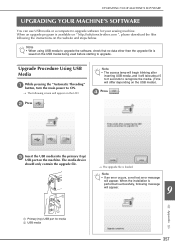
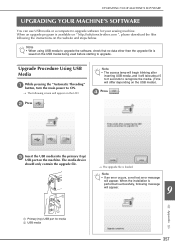
... recognize the media. (Time will appear.
9
Appendix
a Primary (top) USB port for your sewing machine. Note
• If an error occurs, a red text error message
will appear on " http://solutions.brother.com ", please download the files following screen will appear. UPGRADING YOUR MACHINE'S SOFTWARE
UPGRADING YOUR MACHINE'S SOFTWARE
You can use USB media or a computer to...
Users Manual - English - Page 372
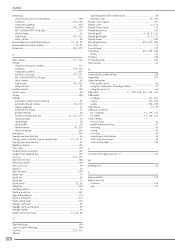
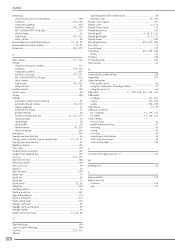
...236 Sewing key 294 Sewing machine help key 44
Sewing speed controller (speed control slide 13, 15, 72
Sewing type selection key 46 Shelltuck stitches 126 Side cutter 107 Single/Repeat sewing key...342
holder 13 Trial key 216 Troubleshooting 343 Twin needle 60
U
Uninterrupted embroidering 248 Upgrading 357 Upper threading
twin needle mode 60 using the "Automatic Threading" button 57 ...
My Custom Design Guide - English - Page 3


... using the pen tablet. Before you write your sewing machine or with the purchasable upgrade kit, makes this software
Lines of the sewing machine or the tablet and painting the drawing with the...screen of the drawing are sewn with characters and images and freely arranged in the sewing machine's embroidering or embroidery-editing screen in embroidery patterns are sewn with a draft drawing,...
My Custom Design Guide - English - Page 4


For more details, refer to the Operation Manual provided with the sewing machine. 1 KIT II certified For upgrade information consult with the following requirements. Chapter 1 Before Use
Checking
Sewing Machine My Custom Design can be used with your sewing machine model and its program version meets the following sewing machines. Check that your authorized Brother dealer or visit our...
Similar Questions
Brother Sewing Machine Bm3700
can 3700BM brother sewing machine use an extension and what model
can 3700BM brother sewing machine use an extension and what model
(Posted by jameelahmuhammad 8 years ago)
Quattro 2 6700d How To Change Pattern Size
(Posted by kdEdg 9 years ago)
Quattro 2 6700d Quattro 2 6700d What Size Bobbin Does It Use
(Posted by juiamjon 10 years ago)
Brother Ls 2000 Sewing Machine Price
I Want To Know Above Sewing Machine Price In Indian Rupees,please Anser Me Imediately
I Want To Know Above Sewing Machine Price In Indian Rupees,please Anser Me Imediately
(Posted by iladave84503 10 years ago)
Brother Quattro 2 Manual
where may I purchase a Brother quattro 2 manual? M
where may I purchase a Brother quattro 2 manual? M
(Posted by sandj 10 years ago)

