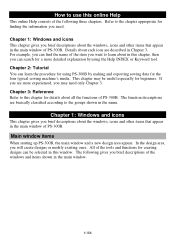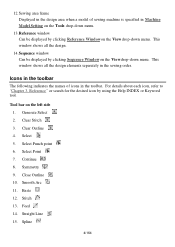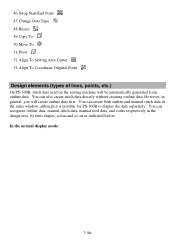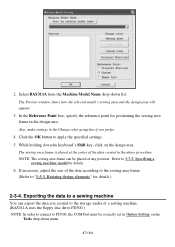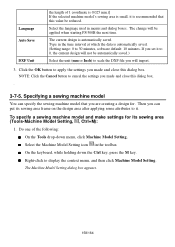Brother International PS-300B Support Question
Find answers below for this question about Brother International PS-300B.Need a Brother International PS-300B manual? We have 1 online manual for this item!
Question posted by bhaskarkumar4052 on December 15th, 2022
Id Pasword For Brother Ps-300b Software
Today i download brother PS-300B software but after installing facing problem is that now in opening software asking id and password that is we not got at downloading so please solve this problem as soon as possible
Current Answers
Answer #1: Posted by SonuKumar on December 15th, 2022 11:52 PM
Please respond to my effort to provide you with the best possible solution by using the "Acceptable Solution" and/or the "Helpful" buttons when the answer has proven to be helpful.
Regards,
Sonu
Your search handyman for all e-support needs!!
Related Brother International PS-300B Manual Pages
Similar Questions
Ps 300 Software
I need to PS 300 software Key Id and Password
I need to PS 300 software Key Id and Password
(Posted by buddikaambanpitiya 3 years ago)
Brother Ps-300b
necesito el key y el password del programa brother ps-300b ya que en el cd no se puede ver bien
necesito el key y el password del programa brother ps-300b ya que en el cd no se puede ver bien
(Posted by jfvspipe 9 years ago)
Oil A Ps-2100 Brother Sewing Machine
How do I oil my older Brother PaceSetter PS-2100 sewing machine? There is NOTHING in the manual. The...
How do I oil my older Brother PaceSetter PS-2100 sewing machine? There is NOTHING in the manual. The...
(Posted by pculver1845 10 years ago)
Brother Ls 2000 Sewing Machine Price
I Want To Know Above Sewing Machine Price In Indian Rupees,please Anser Me Imediately
I Want To Know Above Sewing Machine Price In Indian Rupees,please Anser Me Imediately
(Posted by iladave84503 10 years ago)