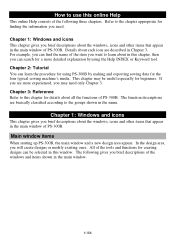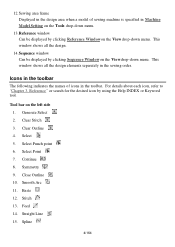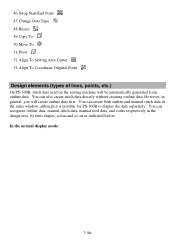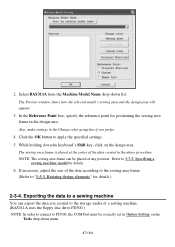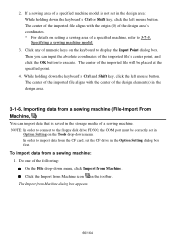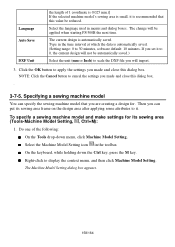Brother International PS-300B Support Question
Find answers below for this question about Brother International PS-300B.Need a Brother International PS-300B manual? We have 1 online manual for this item!
Question posted by THILAK2026 on August 25th, 2023
Ps 300b Id Key And Paswoord No
Current Answers
Answer #1: Posted by SonuKumar on August 25th, 2023 10:15 AM
Here are the steps on how to find the ID and password on the CD-ROM case:
Locate the CD-ROM case for the Brother International PS-300B.
Look for a sticker on the case that has the following information:
ID
Password
Write down the ID and password.
Once you have the ID and password, you can use them to install or upgrade the software for the Brother International PS-300B.
Here are the steps on how to install or upgrade the software for the Brother International PS-300B:
Insert the CD-ROM into your computer.
The software installation wizard will start automatically.
Follow the on-screen instructions to install or upgrade the software.
When prompted, enter the ID and password.
Click "Install" or "Upgrade".
The software will be installed or upgraded. You can then start using the Brother International PS-300B.
If you are still having trouble finding the ID and password, you can contact Brother customer support for assistance. They will be able to help you find the ID and password or provide you with a new copy of the software.
Please respond to my effort to provide you with the best possible solution by using the "Acceptable Solution" and/or the "Helpful" buttons when the answer has proven to be helpful.
Regards,
Sonu
Your search handyman for all e-support needs!!
Related Brother International PS-300B Manual Pages
Similar Questions
Today i download brother PS-300B software but after installing facing problem is that now in opening...
Ps 300 B At Key Id And Password Helpme Please Sir
necesito el key y el password del programa brother ps-300b ya que en el cd no se puede ver bien
How do I oil my older Brother PaceSetter PS-2100 sewing machine? There is NOTHING in the manual. The...
I Want To Know Above Sewing Machine Price In Indian Rupees,please Anser Me Imediately