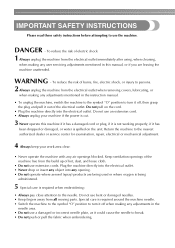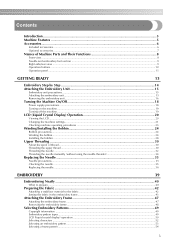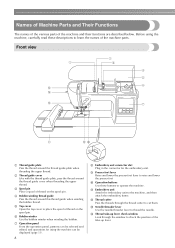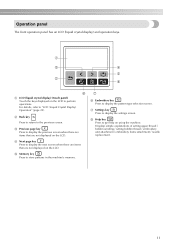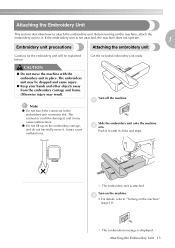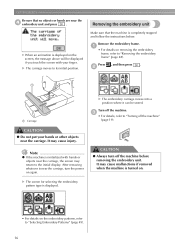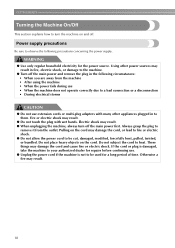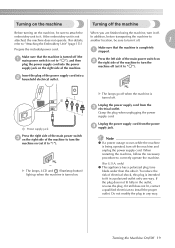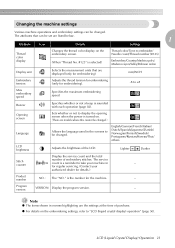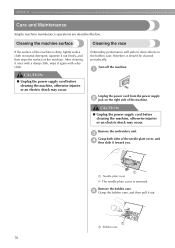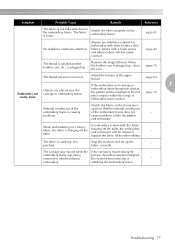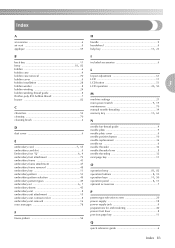Brother International PE-780D Support Question
Find answers below for this question about Brother International PE-780D.Need a Brother International PE-780D manual? We have 4 online manuals for this item!
Question posted by scottylirette67 on November 20th, 2020
Where You Plug The Power Cord Into The Unit The Prong Got Pushed In So I'm Tryin
The person who posted this question about this Brother International product did not include a detailed explanation. Please use the "Request More Information" button to the right if more details would help you to answer this question.
Current Answers
Answer #1: Posted by INIMITABLE on November 21st, 2020 8:13 AM
I hope this is helpful? PLEASE "ACCEPT" and mark it "HELPFUL" to complement my little effort. Hope to bring you more detailed answers
-INIMITABLE
Related Brother International PE-780D Manual Pages
Similar Questions
The Message Says the Safety Device Has Been Activated
How do I ascertain the problem
How do I ascertain the problem
(Posted by wvgravitt 5 years ago)
Power Cord And Pedal Needed
My granddaughter's machine arrive new without the pedal and power cord. Where can I find a pedal and...
My granddaughter's machine arrive new without the pedal and power cord. Where can I find a pedal and...
(Posted by dtmcinnis 11 years ago)
Hi. I'm Having Trouble With The Layout Screen. When I Push Any Button To Adjust
the size, rotation or position it beeps twice.
the size, rotation or position it beeps twice.
(Posted by thelaughinghorses 11 years ago)
Where Can I Buy A Power Cord For My Innovis D
I am unable to locate my power cord, where can I purchase one
I am unable to locate my power cord, where can I purchase one
(Posted by fmoro418 11 years ago)
I Need A Power Cord For My Brother Nx400 Machine
Where can I find a power cord for a Brother nx400q?
Where can I find a power cord for a Brother nx400q?
(Posted by jkirkley 12 years ago)