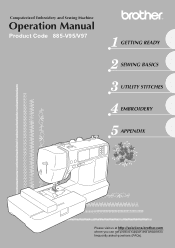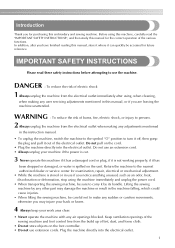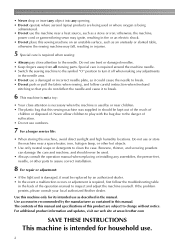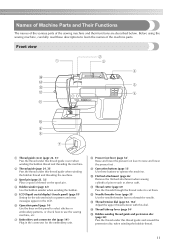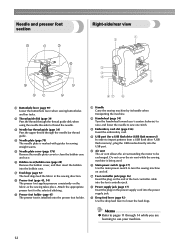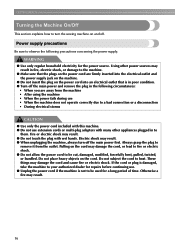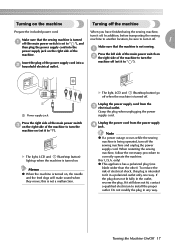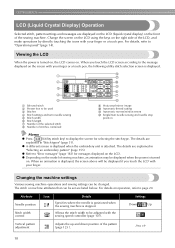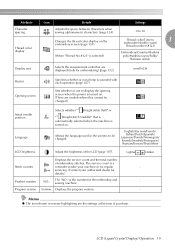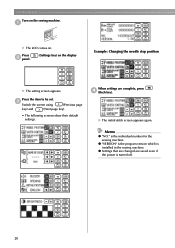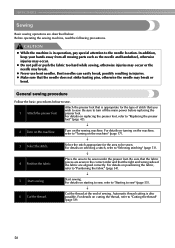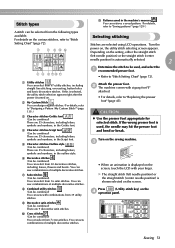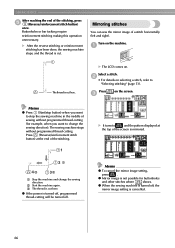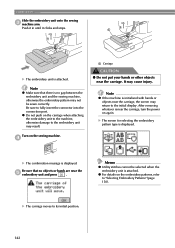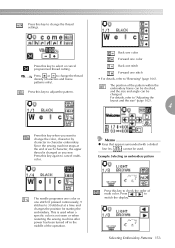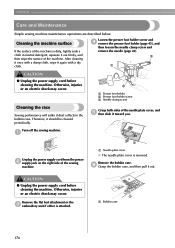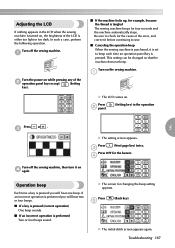Brother International Innov-ís 950D Support Question
Find answers below for this question about Brother International Innov-ís 950D.Need a Brother International Innov-ís 950D manual? We have 3 online manuals for this item!
Question posted by fmoro418 on July 26th, 2012
Where Can I Buy A Power Cord For My Innovis D
I am unable to locate my power cord, where can I purchase one
Current Answers
Related Brother International Innov-ís 950D Manual Pages
Similar Questions
Brother Sewing Machine Bm3700
can 3700BM brother sewing machine use an extension and what model
can 3700BM brother sewing machine use an extension and what model
(Posted by jameelahmuhammad 8 years ago)
Brother 950d Embroidery Sewing Machine
Having trouble with the threads connecting to form a pattern and finishing the details, cleaned out ...
Having trouble with the threads connecting to form a pattern and finishing the details, cleaned out ...
(Posted by billnrose 10 years ago)
Brother Ls 2000 Sewing Machine Price
I Want To Know Above Sewing Machine Price In Indian Rupees,please Anser Me Imediately
I Want To Know Above Sewing Machine Price In Indian Rupees,please Anser Me Imediately
(Posted by iladave84503 10 years ago)
I'm Having A Lot Of Trouble Changing The Needle On My Innov 950d.
(Posted by marilensjunkmail 11 years ago)
Where Can I Buy Brother Ce8080prw Sewing Machine Spare Parts?
I need to buy Broher sewing machine spare part. Part number:XE7316001 01221201119300073CT. Brand:...
I need to buy Broher sewing machine spare part. Part number:XE7316001 01221201119300073CT. Brand:...
(Posted by brothernyxami 11 years ago)