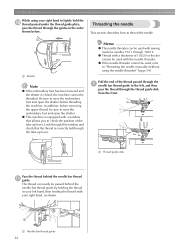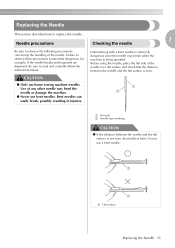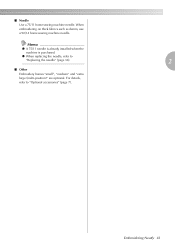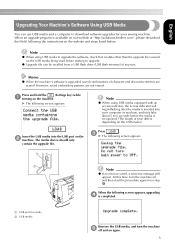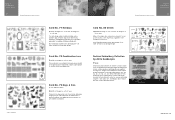Brother International PE-780D Support Question
Find answers below for this question about Brother International PE-780D.Need a Brother International PE-780D manual? We have 4 online manuals for this item!
Question posted by wvgravitt on May 4th, 2019
The Message Says the Safety Device Has Been Activated
Current Answers
Answer #1: Posted by waelsaidani1 on May 4th, 2019 4:03 PM
1. Turn the machine off.
2. The upper thread may be tangled around the bobbin case.
- The race will need to be cleaned.
- Remove any tangled or loose threads in the bobbin case.
- Re-thread the upper thread if necessary.
3. Check the bobbin.
- Make sure that there is no tangled thread around the bobbin case.
- Remove bobbin case, clean area and reinstall.
4. Needle could be bent or blunt.
- Check the needle and replace if necessary.
5. Turn the handwheel towards you and make sure that the needle is not hitting the needle plate.
6. Turn your machine back on and try a test sew.
If the steps above did not fix the issue, this error message could also indicate there is a problem with the unit and recommend the unit to be serviced
If the machine is in warranty, call Brother Customer Service at 1-877-Brother (1-877-276-8437) for warranty options.
Related Brother International PE-780D Manual Pages
Similar Questions
the tangle is the upper thread?
I Want To Know Above Sewing Machine Price In Indian Rupees,please Anser Me Imediately
My friends was sewing and the safety feature actived and she did not break a needle or anything to c...