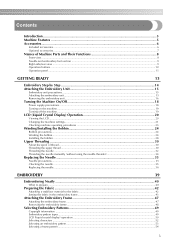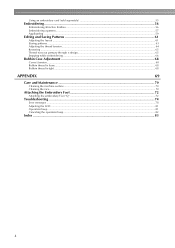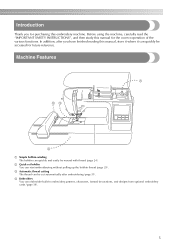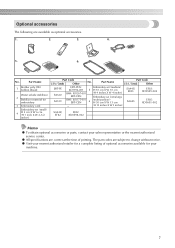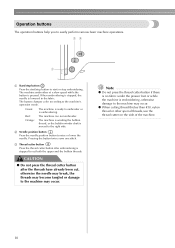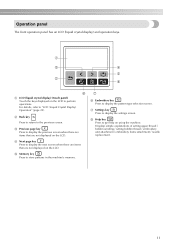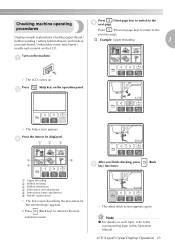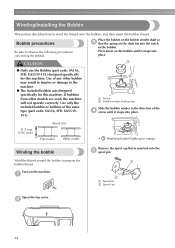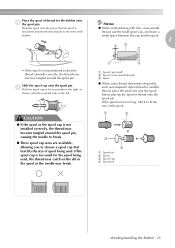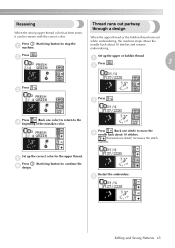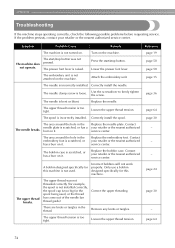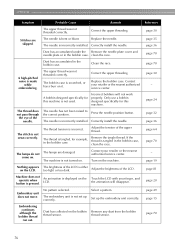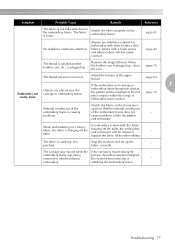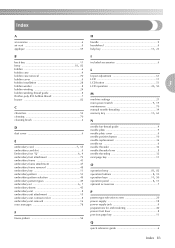Brother International PE770 Support Question
Find answers below for this question about Brother International PE770 - Computerized Embroidery Machine.Need a Brother International PE770 manual? We have 3 online manuals for this item!
Question posted by thecrossfamily on July 8th, 2012
Help -- Thread Keeps Tightening And Bobbin Jams? What's Up?
Current Answers
Answer #1: Posted by cotton on September 25th, 2012 12:09 PM
change the needle
try adjusting the top thread tension
make sure the spool of thread is not caught anywhere
make sure the bobbin is turned the right direction & that the bobbin thread can
pull from the bobbin case with ease
make sure the bobbin is not damaged
if the suggestion don't help then the machine needs to be checked
Related Brother International PE770 Manual Pages
Similar Questions
sewing
The top thread of my Brothers PE 770 is not catching the bobbin. I've changed the needle, thread, st...
Everything on Brother PE-770 works fine except the automatic thread cutter. It only cuts the bobbin ...
we have done all of the manual checks and corrections yet to no avail can we get the tetion correct ...
I have tried EVERYTHING in the manual several times, no luck. Please Help! Thanks:)