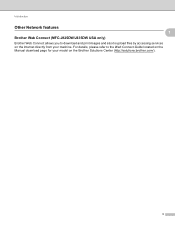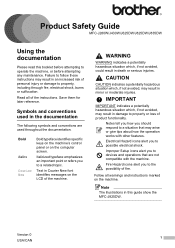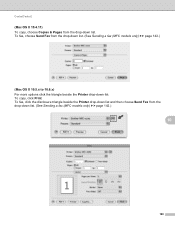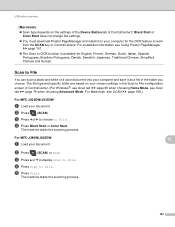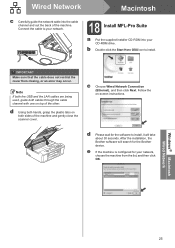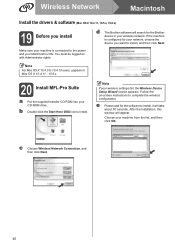Brother International MFC-J835DW Support Question
Find answers below for this question about Brother International MFC-J835DW.Need a Brother International MFC-J835DW manual? We have 16 online manuals for this item!
Question posted by Anonymous-41515 on October 30th, 2011
Driver Download
wheni download the drivers for osx 10.7 nothing installs. any help would be great
Current Answers
Related Brother International MFC-J835DW Manual Pages
Similar Questions
Which Driver To Use For Mfc J835dw For Windows 8
(Posted by jdpdjftj 9 years ago)
I Need Drivers Printer Brother Mfc-7360n For Mac Osx 10.8.2
[email protected]
[email protected]
(Posted by teofilocastro 11 years ago)
Why Won't My Brother Mfc-j835dw Print From My Device On Windows 8?
I do not have another device to use to print and I cannot find an updated driver for the operating s...
I do not have another device to use to print and I cannot find an updated driver for the operating s...
(Posted by deanemn 11 years ago)
How Do I Connect The Mfc-j835dw Printer To Mac Osx Version 10.7.3?
I've completed set up of printer, plugged in, ink is in, test print ok,downloaded the driver for the...
I've completed set up of printer, plugged in, ink is in, test print ok,downloaded the driver for the...
(Posted by marthanugent 11 years ago)
How To Connect The Brother Mfc J6910 Dw Wirelessly To The Mac Osx 10.8.1
My new Brother MFC j6910 dw is connected to the wireless network but I cannot see it in my mac, nor ...
My new Brother MFC j6910 dw is connected to the wireless network but I cannot see it in my mac, nor ...
(Posted by lancescs 11 years ago)