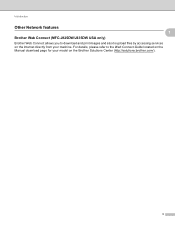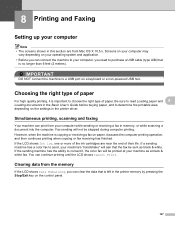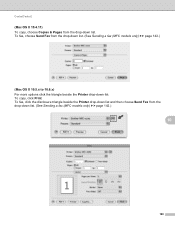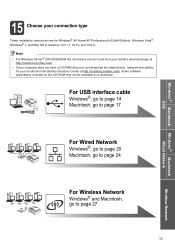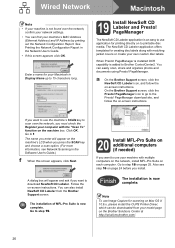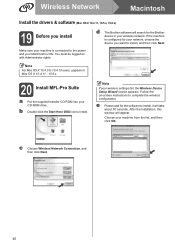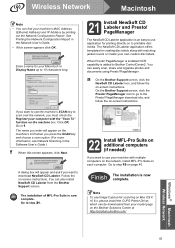Brother International MFC-J835DW Support Question
Find answers below for this question about Brother International MFC-J835DW.Need a Brother International MFC-J835DW manual? We have 16 online manuals for this item!
Question posted by marthanugent on October 5th, 2012
How Do I Connect The Mfc-j835dw Printer To Mac Osx Version 10.7.3?
I've completed set up of printer, plugged in, ink is in, test print ok, downloaded the driver for the printer to be recognized as indicated on Brother support. The download was successful. the CD that came with the printer is in the MAC. I open a document, click on print under 'file'. It doesn't print and doesn't indicate that a printer is recognized in printer window.
The 'print' window does not indicate the name of a printer.
Current Answers
Related Brother International MFC-J835DW Manual Pages
Similar Questions
How To Connect Mfc-7840w Printer To Mac Wirelessly Manual
(Posted by marvmjo 9 years ago)
Brother Mfc-j835dw How To Set Duplex Printing
(Posted by 2011cjule 9 years ago)
How To Connect Mfc J835dw To Laptop Using Usb
(Posted by fidelowes 10 years ago)
How To Connect Mfc J410w Printer Wired
(Posted by sti1john1 10 years ago)
Brother Mfc-j835dw Won't Connect To My Wireless Mac
(Posted by bleyn 10 years ago)