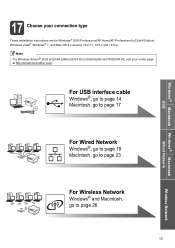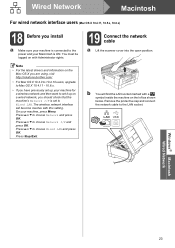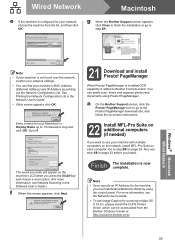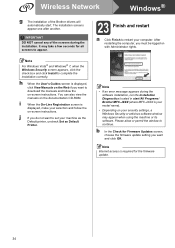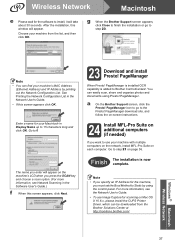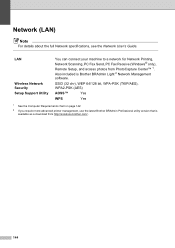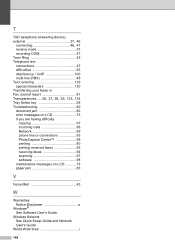Brother International MFC-J6710DW Support Question
Find answers below for this question about Brother International MFC-J6710DW.Need a Brother International MFC-J6710DW manual? We have 10 online manuals for this item!
Question posted by lancescs on September 16th, 2012
How To Connect The Brother Mfc J6910 Dw Wirelessly To The Mac Osx 10.8.1
My new Brother MFC j6910 dw is connected to the wireless network but I cannot see it in my mac, nor can I connect.
How must this be setup? The software on the cd is not compatible with OSX 10.8.1
Downloaded drivers have already been installed. is Is there a setting required in the router?
Couls some one help me out?
Current Answers
Related Brother International MFC-J6710DW Manual Pages
Similar Questions
What Driver Should I Use For The Brother Mfc-j6710dw On My Mac
(Posted by ptvdr 9 years ago)
How To Connect The Brother Mfc-j6710dw Printer Wirelessly
(Posted by GabNegr 10 years ago)
How To Connect Brother Mfc 8890dw To Wireless Network
(Posted by dcjab 10 years ago)
How To Connect Brother Mfc J430w With Wireless Network
(Posted by lynnmcper 10 years ago)
Brother Mfc-j6710dw Drivers For Macintosh Os 10.7
I need to find the Macintosh OS 10.7 driver online for my new Brother MFC-J6710dw printer, so it can...
I need to find the Macintosh OS 10.7 driver online for my new Brother MFC-J6710dw printer, so it can...
(Posted by laplanthelle 12 years ago)