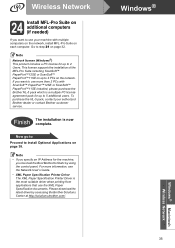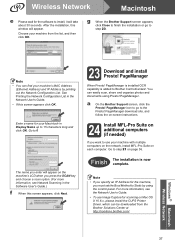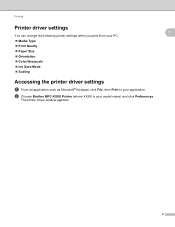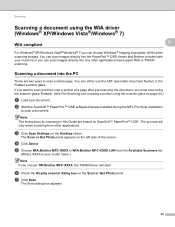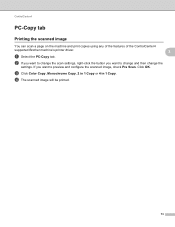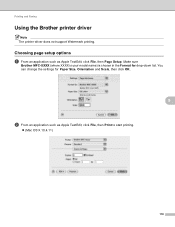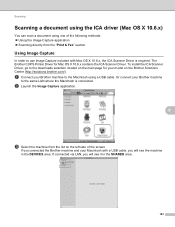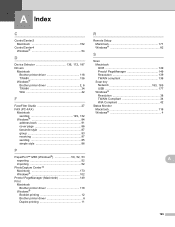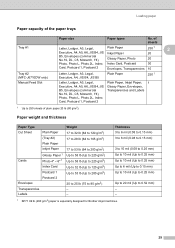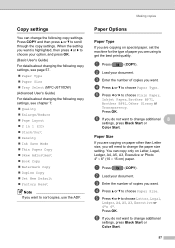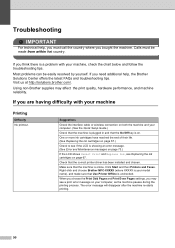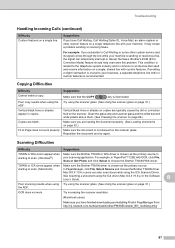Brother International MFC-J6710DW Support Question
Find answers below for this question about Brother International MFC-J6710DW.Need a Brother International MFC-J6710DW manual? We have 10 online manuals for this item!
Question posted by laplanthelle on August 28th, 2011
Brother Mfc-j6710dw Drivers For Macintosh Os 10.7
I need to find the Macintosh OS 10.7 driver online for my new Brother MFC-J6710dw printer, so it can run properly and be compatible with Apple's Lion (MAC OS 10.7).
Thank you.
Current Answers
Related Brother International MFC-J6710DW Manual Pages
Similar Questions
What Driver In Ubuntu Do I Use For The Brother Mfc 7420 Printer
(Posted by noboddavid 9 years ago)
How To Connect A Brother Mfc-j6710dw Printer To A Wired Network
(Posted by puim 9 years ago)
How Do I Print The Ip Address Of My Mfc-j6710dw Printer
(Posted by emakimd 9 years ago)
Does The Brother Mfc-j6710dw Printer Require The Free Download To Create Jpeg?
We have a new Brother MFC-J6710DW Printer here at Century High School in Pocatello, Idaho. We can no...
We have a new Brother MFC-J6710DW Printer here at Century High School in Pocatello, Idaho. We can no...
(Posted by evolvedenlightened 10 years ago)
Brother Mfc-j5910dw Printer Scanner Driver
can't find the scanner driver for the Brother MFC-J5910DW printer. The full download package didn't ...
can't find the scanner driver for the Brother MFC-J5910DW printer. The full download package didn't ...
(Posted by smlandau1 11 years ago)