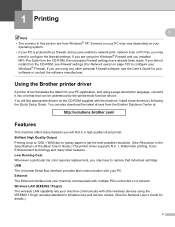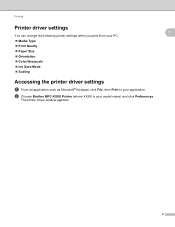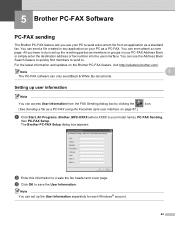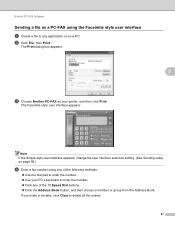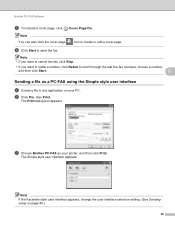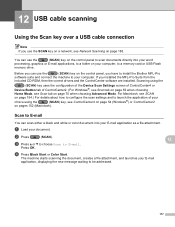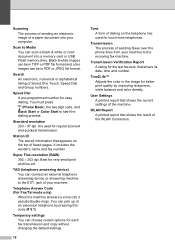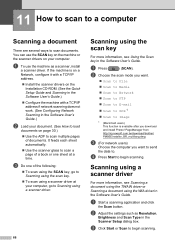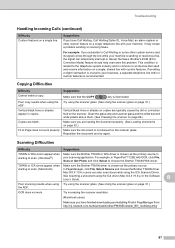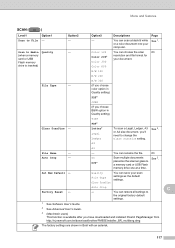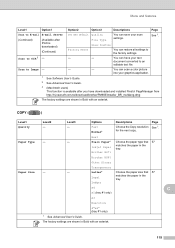Brother International MFC-J6710DW Support Question
Find answers below for this question about Brother International MFC-J6710DW.Need a Brother International MFC-J6710DW manual? We have 10 online manuals for this item!
Question posted by evolvedenlightened on February 12th, 2014
Does The Brother Mfc-j6710dw Printer Require The Free Download To Create Jpeg?
We have a new Brother MFC-J6710DW Printer here at Century High School in Pocatello, Idaho. We can not find process to follow to create JPEG files from a scan rather than a PDF. Can we accomplish this with the printer as is right out of the box or do we need to download some new App? Could you give us directions or point us in the right area of the owner's manual? Thanks, Art Dept. of Century High School
Current Answers
Answer #1: Posted by TommyKervz on February 12th, 2014 10:19 PM
Hi. Do see page 62 and page 80 of the Manual. Documentations for the model are downloadable from here free of charge.
Related Brother International MFC-J6710DW Manual Pages
Similar Questions
How To Create A Pdf File With A Brother Mfc-j6710dw Printer
(Posted by fjkldatzi 9 years ago)
How To Scan Pdf With Mfc-j6710dw Lan Printer
(Posted by lotoms 10 years ago)
How To Set Up Brother Printer To Scan Pdf
(Posted by jmac7Sni 10 years ago)
Brother Software For Free Download To Mac Os 10.8.6
Where can I get Brother software for free download to MAC OS 10.8.6
Where can I get Brother software for free download to MAC OS 10.8.6
(Posted by ineches 11 years ago)
I Have Just Bough A Brother Mfc-j6910dw Printer And I Need To Know What
programe I will need to install to allow me to use the inbuilt scaner to SCAN to PDF.
programe I will need to install to allow me to use the inbuilt scaner to SCAN to PDF.
(Posted by tsanderson 11 years ago)