Brother International MFC-J6710DW Support Question
Find answers below for this question about Brother International MFC-J6710DW.Need a Brother International MFC-J6710DW manual? We have 10 online manuals for this item!
Question posted by jmac7Sni on April 26th, 2014
How To Set Up Brother Printer To Scan Pdf
The person who posted this question about this Brother International product did not include a detailed explanation. Please use the "Request More Information" button to the right if more details would help you to answer this question.
Current Answers
There are currently no answers that have been posted for this question.
Be the first to post an answer! Remember that you can earn up to 1,100 points for every answer you submit. The better the quality of your answer, the better chance it has to be accepted.
Be the first to post an answer! Remember that you can earn up to 1,100 points for every answer you submit. The better the quality of your answer, the better chance it has to be accepted.
Related Brother International MFC-J6710DW Manual Pages
Network Users Manual - English - Page 11


... Node Name and MAC Address from the control panel. (See Control panel setup on how to its factory default settings (if you don't use a DHCP/BOOTP/RARP server), the
device will see the Brother print server in the BRAdmin Light utility screen.
• You can find the Node Name and MAC Address (Ethernet...
Quick Setup Guide - English - Page 8
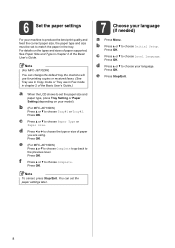
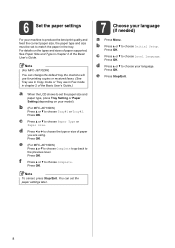
... language. d Press a or b to match the paper in the tray. Press OK. Note
(For MFC-J6710DW)
You can set the paper settings later.
7 Choose your model). c Press a or b to set the paper size and paper type, press Tray Setting or Paper Setting (depending on the types and sizes of paper supported, See Paper Size and Type in...
Software Users Manual - English - Page 2


... I Windows®
1 Printing
2
Using the Brother printer driver...2 Features ...2 Choosing the right type of paper...3 Simultaneous printing, scanning and faxing 3 Clearing data from the memory ...3 Status Monitor...4
Monitoring the machine's status ...4 Turning off the Status Monitor ...5 Printer driver settings...6 Accessing the printer driver settings...6 Basic tab ...7 Media Type...8 Print...
Software Users Manual - English - Page 6


... 146
Using Presto! Section II Apple Macintosh
8 Printing and Faxing
115
Setting up your Macintosh ...115 Choosing the right type of paper...115
Simultaneous printing, scanning and faxing 115 Clearing data from the memory ...115 Status Monitor ...116 Using the Brother printer driver...118 Choosing page setup options ...118 Duplex Printing ...120 Choosing printing...
Software Users Manual - English - Page 9
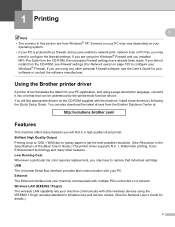
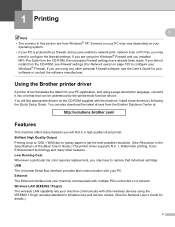
... those drivers by a firewall, and you are unable to network print, network scan or PC Fax, you installed MFL-Pro Suite from your software or contact the...Brother printer driver 1
A printer driver translates the data from the CD-ROM, the necessary Firewall settings have to configure your machine communicate with multiple PCs connected on the CD-ROM supplied with other wireless devices...
Software Users Manual - English - Page 21


...and white using Header-Footer Print. Color/Grayscale 1
This function can be used to the default settings, click Default, then OK. Printing
d You can choose reverse printing options.
Check ...left to right.
1
Check Reverse Print to reverse the data up to apply your chosen settings.
e You can use a bitmap file or text file that you have created. Note Header-Footer ...
Software Users Manual - English - Page 27


... may vary depending on your machine.
1
1
Change Data Transfer Mode 1
The Change Data Transfer Mode feature lets you choose a print data transfer mode to set more Printer functions:
Note The screen shown in this section may be slightly reduced, depending on the print data.
Improved Print Speed
Choose Improved Print Speed...
Software Users Manual - English - Page 52
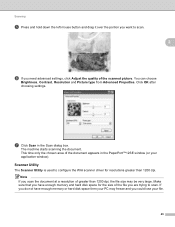
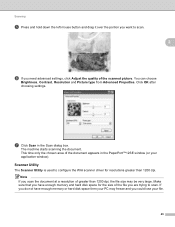
... and hold down the left mouse button and drag it over the portion you want to scan.
2
f If you need advanced settings, click Adjust the quality of the document appears in the Scan dialog box. Scanner Utility 2
The Scanner Utility is used to configure the WIA scanner driver for the size of greater...
Software Users Manual - English - Page 68


... features of the ControlCenter4 supported Brother machine's printer driver.
Attaching the scanned data to E-mail 3
The Send E-mail button lets you scan a document to your graphics application for image editing. a Select the Scan tab. ControlCenter4
Printing the scanned image
You can send the scanned job as an attachment. f Configure the print settings and then click Start Printing...
Software Users Manual - English - Page 70
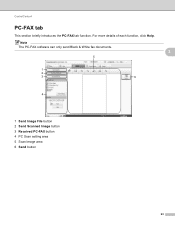
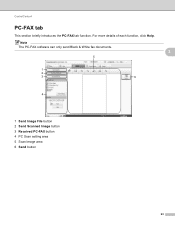
For more details of each function, click Help. Note
The PC-FAX software can only send Black & White fax documents.
5
3
3
1
2
3
6
4
1 Send Image File button 2 Send Scanned Image button 3 Received PC-FAX button 4 PC Scan setting area 5 Scan Image area 6 Send button
63 ControlCenter4
PC-FAX tab
This section briefly introduces the PC-FAX tab function.
Software Users Manual - English - Page 73
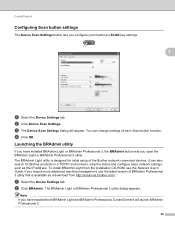
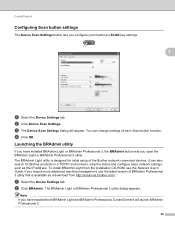
b Click Device Scan Settings. a Select the Device Settings tab. It can change settings of the Brother network connected devices. You can also search for initial setup of each Scan button function. d Click OK.
The BRAdmin Light utility is available as the IP address.
c The Device Scan Settings dialog will launch BRAdmin Professional 3.
66 To install BRAdmin Light from ...
Software Users Manual - English - Page 85
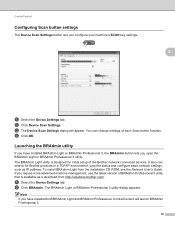
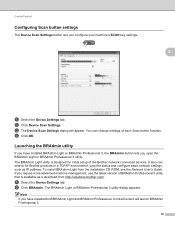
d Click OK. To install BRAdmin Light from http://solutions.brother.com/.
b Click Device Scan Settings. It also can change settings of the Brother network connected devices. The BRAdmin Light or BRAdmin Professional 3 utility dialog appears. The BRAdmin Light utility is available as IP address.
If you have installed both BRAdmin Light ...
Software Users Manual - English - Page 125
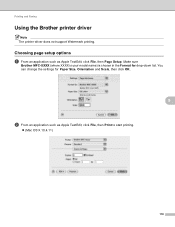
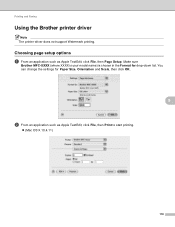
..., then Print to start printing.
(Mac OS X 10.4.11)
118 You can change the settings for drop-down list. Printing and Faxing
Using the Brother printer driver 8 Note The printer driver does not support Watermark printing. Make sure
Brother MFC-XXXX (where XXXX is your model name) is chosen in the Format for Paper Size...
Software Users Manual - English - Page 145
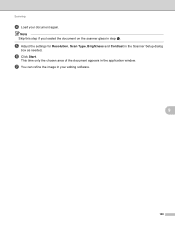
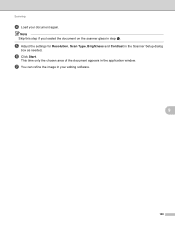
... refine the image in step a. Note Skip this step if you loaded the document on the scanner glass in your document again.
e Adjust the settings for Resolution, Scan Type, Brightness and Contrast in the application window.
This time only the chosen area of the document appears in the Scanner Setup dialog
box...
Software Users Manual - English - Page 173


... the copies using any of the features of the machine's printer driver, or you scan a page or document and automatically send the image as N in Name for enhanced copy operations. Choose the Resolution, Scan Type, Document Size, Show Scanner Interface, Brightness and Contrast settings to be customized to four buttons. PC-FAX - The Copy1...
Software Users Manual - English - Page 206
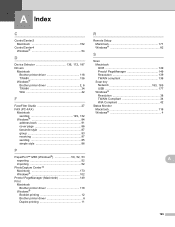
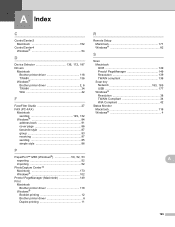
... 139 TWAIN compliant 136 Scan key
Network 183, 189
USB 177 Windows®
Resolution 38 TWAIN Compliant 34 WIA Compliant 42 Status Monitor Macintosh 116 Windows 4
A
199 A Index
C
ControlCenter2 Macintosh 152
ControlCenter4 Windows 54
D
Device Selector 136, 172, 187
Drivers Macintosh Brother printer driver 118 TWAIN 136 Windows®
Brother printer driver 2, 6
TWAIN 34 WIA...
Advanced Users Manual - English - Page 2
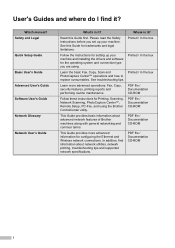
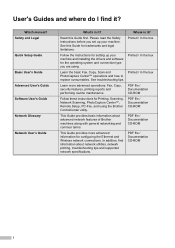
... of Brother machines along with general networking and common terms.
PDF file / Documentation CD-ROM
This Guide provides more advanced operations: Fax, Copy, security features, printing reports and performing routine maintenance.
Printed / In the box
Follow the instructions for setting up your machine and installing the drivers and software for Printing, Scanning, Network Scanning...
Users Manual - English - Page 8
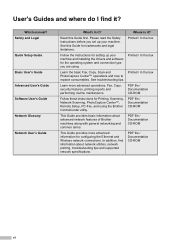
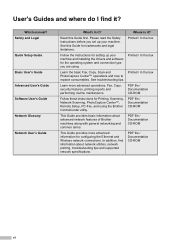
... instructions for trademarks and legal limitations. Which manual? Read this Guide for Printing, Scanning, Network Scanning, PhotoCapture Center™, Remote Setup, PC-Fax, and using . PDF file / Documentation CD-ROM
vi Printed / In the box
Follow the instructions for setting up your machine and installing the drivers and software for configuring the Ethernet and...
Users Manual - English - Page 79
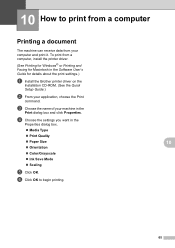
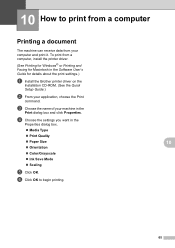
... and Faxing for Macintosh in the Software User's Guide for details about the print settings.)
a Install the Brother printer driver on the
Installation CD-ROM. (See the Quick
Setup Guide.)
b From your application, choose the Print
command. d Choose the settings you want in the
Print dialog box and click Properties. 10 How to begin...
Users Manual - English - Page 133
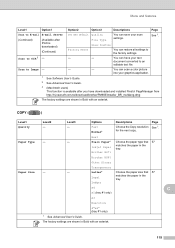
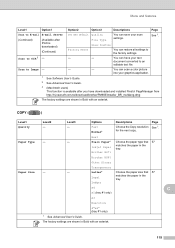
... User's Guide.
3 (Macintosh users) This function is available after IFAX is downloaded)
(Continued)
Set New Default Factory Reset
Quality File Type Glass ScanSize
You can save your scan settings. Scan to the factory settings.
Fast
Choose the Copy resolution See 1. Brother BP71
Brother BP61
Other Glossy
Transparency
Paper Size
-
- Ledger
A4
C
A5 (tray #1 only)
A3
Executive...
Similar Questions
How To Scan Pdf With Mfc-j6710dw Lan Printer
(Posted by lotoms 9 years ago)
Brother Printer Mfc J6710dw How To Scan To Pdf
(Posted by Monke 10 years ago)
Will Brother Printer Scan With Low Toner Message
(Posted by sergo 10 years ago)
Brother Printer Scan Software Mfc J435w Will Not Scan
(Posted by doriDan 10 years ago)
How To Install Brother Printer Mfc-j6710dw To A Network Printer
(Posted by toopssst5 10 years ago)

