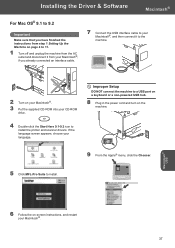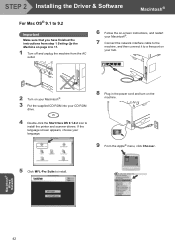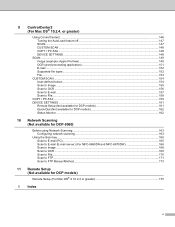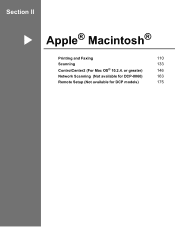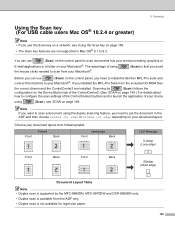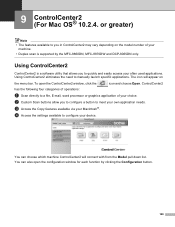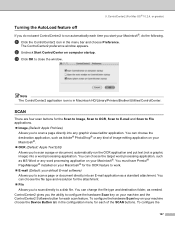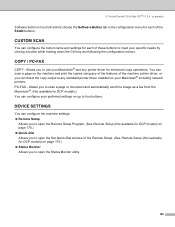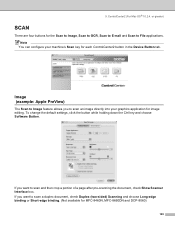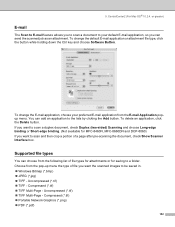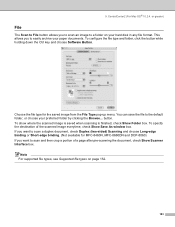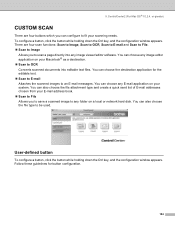Brother International MFC 8870DW Support Question
Find answers below for this question about Brother International MFC 8870DW - B/W Laser - All-in-One.Need a Brother International MFC 8870DW manual? We have 3 online manuals for this item!
Question posted by ineches on January 1st, 2013
Brother Software For Free Download To Mac Os 10.8.6
Current Answers
Answer #1: Posted by tintinb on January 2nd, 2013 4:21 AM
If you have more questions, please don't hesitate to ask here at HelpOwl. Experts here are always willing to answer your questions to the best of our knowledge and expertise.
Regards,
Tintin
Related Brother International MFC 8870DW Manual Pages
Similar Questions
How To Trouble Shoot The Signal Of Replace Fuser fm Mfc 8870dw? Or To Reset The Signal?
HI BASICALLY THE CD IS READ IN MY COMPUTER BUT THE DRIVER NEVER LAUCHES. WHAT SHOULD I DO? THANK...