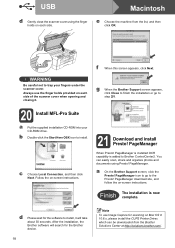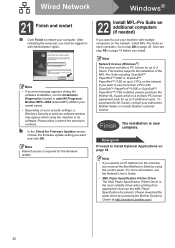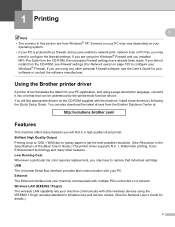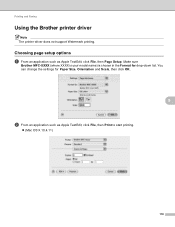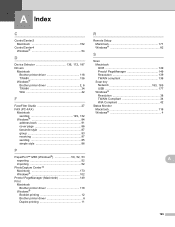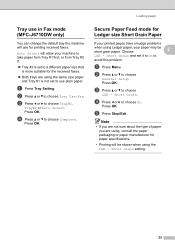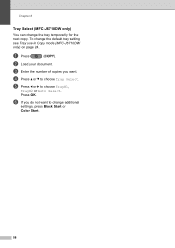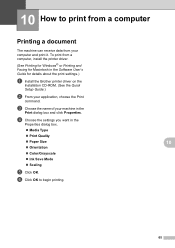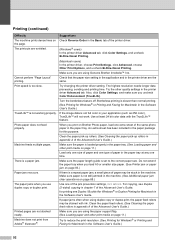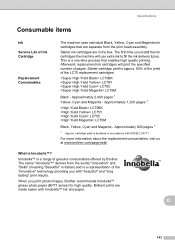Brother International MFC-J6510DW Support Question
Find answers below for this question about Brother International MFC-J6510DW.Need a Brother International MFC-J6510DW manual? We have 10 online manuals for this item!
Question posted by stafford70060 on October 21st, 2014
Brother Printer M No Mfc-j65 10dw
doesnt seem to be printing in black,only in colour and only since changing cartridge
Current Answers
Related Brother International MFC-J6510DW Manual Pages
Similar Questions
Brother Printer Fax Cuts Off Phone
Hi, when I plug my Brother MFC-J6510 into the phone extension socket my phone no longer works
Hi, when I plug my Brother MFC-J6510 into the phone extension socket my phone no longer works
(Posted by davidmarkwatts 9 years ago)
How Do You Get A Brother Printer Mfc J6510dw To Scan A Document To An Apple
computer
computer
(Posted by amearcha 9 years ago)
What Driver Can I Install For The Brother Printer Model Mfc-j6510dw
What driver can i install for the Brother printer model MFC-J6510DW on my Mac laptop 10.8.2 version ...
What driver can i install for the Brother printer model MFC-J6510DW on my Mac laptop 10.8.2 version ...
(Posted by aimeeskelton 11 years ago)
Brother Mfc-j65-10dw
I am attempting to set up my Wireless Brother printer on my laptop so I can use wireless printing. H...
I am attempting to set up my Wireless Brother printer on my laptop so I can use wireless printing. H...
(Posted by Anonymous-90910 11 years ago)
On A Brother Printer Model Mfc-8680, What Is A Fuser Unit And A Laser Unit.
My printer is asking me to replace the fuser unit and laser unit. The only thing I have ever replace...
My printer is asking me to replace the fuser unit and laser unit. The only thing I have ever replace...
(Posted by diane16914 11 years ago)