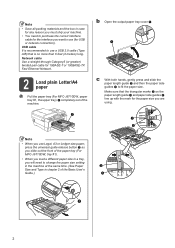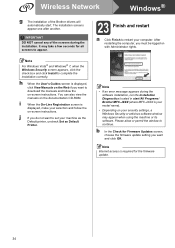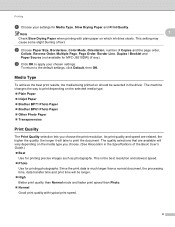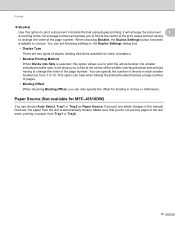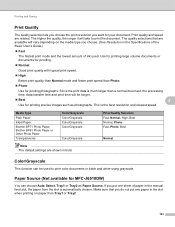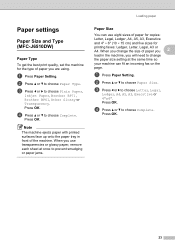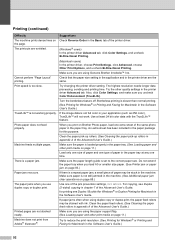Brother International MFC-J6510DW Support Question
Find answers below for this question about Brother International MFC-J6510DW.Need a Brother International MFC-J6510DW manual? We have 10 online manuals for this item!
Question posted by Anonymous-90910 on December 27th, 2012
Brother Mfc-j65-10dw
I am attempting to set up my Wireless Brother printer on my laptop so I can use wireless printing. However, every time I try to connect my Brother with my wireless router (which does support WPS) the connection fails (I have the router sitting right next to my printer while trying to connect). Any solutions ?
Current Answers
Related Brother International MFC-J6510DW Manual Pages
Similar Questions
Brother Printer M No Mfc-j65 10dw
doesnt seem to be printing in black,only in colour and only since changing cartridge
doesnt seem to be printing in black,only in colour and only since changing cartridge
(Posted by stafford70060 9 years ago)
How To Connect Brother Mfc 7360n To A Wireless Router
(Posted by BIJudyP 9 years ago)
How To Connect Mfc 7360n To A Wireless Router Via Ethernet
(Posted by mavjo 10 years ago)
How To Scan A Ducument In Pdf . On Brother Mfc-j6510dw
I am unable to scan a document in pdf . on my brother MFC-J6510DW
I am unable to scan a document in pdf . on my brother MFC-J6510DW
(Posted by hsaeed87 11 years ago)
How Do I Set Up The Printer To Scan Etc To Email To My Mac I Am Using Wireless
(Posted by philipdbarnes 12 years ago)