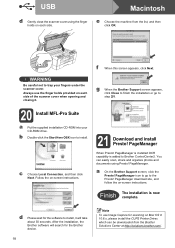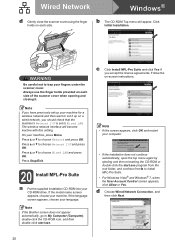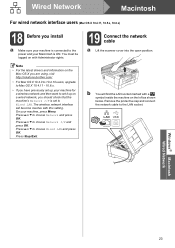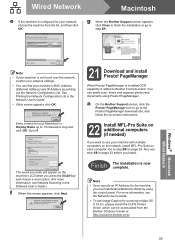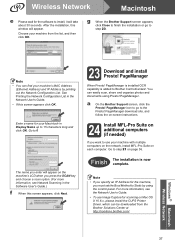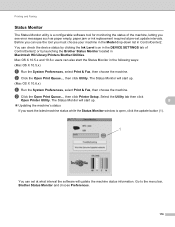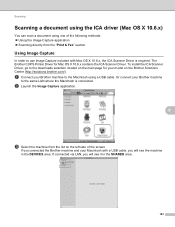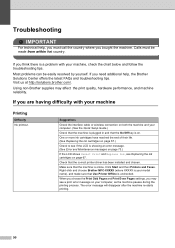Brother International MFC-J6510DW Support Question
Find answers below for this question about Brother International MFC-J6510DW.Need a Brother International MFC-J6510DW manual? We have 10 online manuals for this item!
Question posted by philipdbarnes on March 19th, 2012
How Do I Set Up The Printer To Scan Etc To Email To My Mac I Am Using Wireless
The person who posted this question about this Brother International product did not include a detailed explanation. Please use the "Request More Information" button to the right if more details would help you to answer this question.
Current Answers
Related Brother International MFC-J6510DW Manual Pages
Similar Questions
What Driver Do I Use For A Brother Mfc-j6510dw On A Mac
(Posted by DDOUdawso 9 years ago)
Brother Mfc-j435w Won't Scan To Computer Using Wireless
(Posted by unlocJuli 9 years ago)
What Are The Best Settings To Scan Photos On A Brother Mfc-j6510dw?
(Posted by dmglwoof 10 years ago)
What Password Is - Scan To Mac-house, Asking For.
We have a Brother MFC j6510DW all-in-one. I don't remember setting a password for the print or our M...
We have a Brother MFC j6510DW all-in-one. I don't remember setting a password for the print or our M...
(Posted by infinityprod 12 years ago)
How Do You Set The Scan/fax Feature To Compress At Tiff T6.0?
How do you set the scan/fax feature to compress at Tiff T6.0 on the Brother MFC-7360N?
How do you set the scan/fax feature to compress at Tiff T6.0 on the Brother MFC-7360N?
(Posted by lorismith 12 years ago)