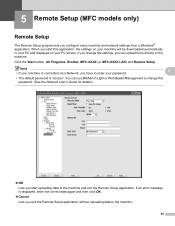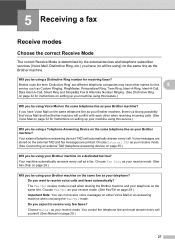Brother International MFC-7360N Support Question
Find answers below for this question about Brother International MFC-7360N.Need a Brother International MFC-7360N manual? We have 6 online manuals for this item!
Question posted by BIJudyP on June 10th, 2014
How To Connect Brother Mfc 7360n To A Wireless Router
The person who posted this question about this Brother International product did not include a detailed explanation. Please use the "Request More Information" button to the right if more details would help you to answer this question.
Current Answers
Answer #1: Posted by TechSupport101 on June 10th, 2014 6:31 PM
Hi. Do see the 'Network Users Manual' here http://www.helpowl.com/manuals/Brother%20International/MFC7360N/107805 for a complete guidance.
Related Brother International MFC-7360N Manual Pages
Similar Questions
How To Connect Brother Mfc 7360n To My Router
(Posted by wayndm 9 years ago)
How To Connect Brother Mfc-7860dw Wirelessly To Mac
(Posted by zacskill 10 years ago)
How To Connect Brother Mfc 430w Wireless Printer
(Posted by ibetmu 10 years ago)
How To Connect Brother Mfc-7360n To Wireless Router
(Posted by almedm 10 years ago)
How To Connect Brother Mfc-7360n To Wifi
(Posted by UsEmeral 10 years ago)