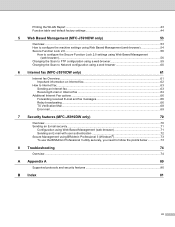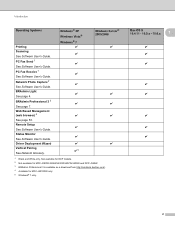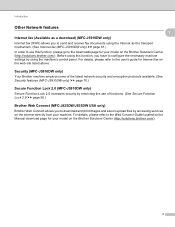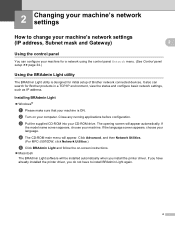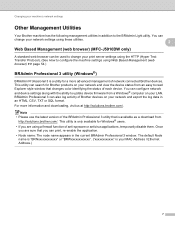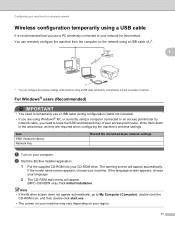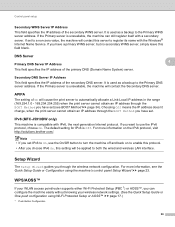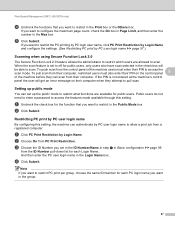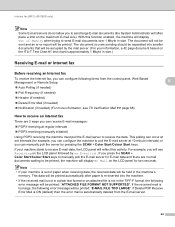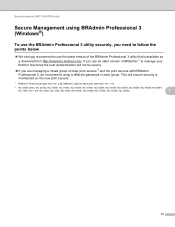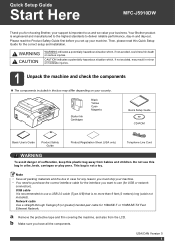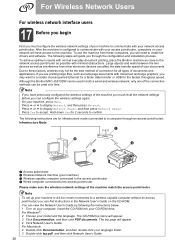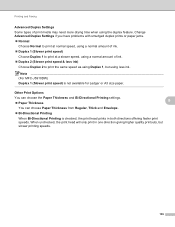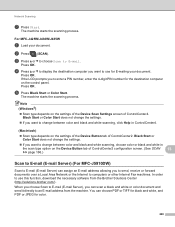Brother International MFC-J5910DW Support Question
Find answers below for this question about Brother International MFC-J5910DW.Need a Brother International MFC-J5910DW manual? We have 3 online manuals for this item!
Question posted by jonsenbm on July 11th, 2012
Mfc-j5910dw Driver For Ubuntu Needed. Any Solution?
The person who posted this question about this Brother International product did not include a detailed explanation. Please use the "Request More Information" button to the right if more details would help you to answer this question.
Current Answers
Related Brother International MFC-J5910DW Manual Pages
Similar Questions
Brother Mfc-j5910dw Ink Absorber
where can i find the brother mfc-j5910dw ink absorber in this model body?
where can i find the brother mfc-j5910dw ink absorber in this model body?
(Posted by adonisnietes 10 years ago)
What Mac Driver Is Needed For Brother Mfc-9970cdw
(Posted by maggknukk 10 years ago)
Problems With Brother Mfc-640cw Under Ubuntu 11.10.
Hiya. Today I got a Brother MFC-640CW, and I'm also NOT a slave to Microsoft, so here is my probl...
Hiya. Today I got a Brother MFC-640CW, and I'm also NOT a slave to Microsoft, so here is my probl...
(Posted by zzdjchris 11 years ago)
Printer Drive For Mfc-j5910dw Ubuntu
Does anybody know how to configure mfc-j5910dw equipment in ubuntu? Thanks
Does anybody know how to configure mfc-j5910dw equipment in ubuntu? Thanks
(Posted by jonsenbm 11 years ago)
Brother Mfc-j5910dw Printer Scanner Driver
can't find the scanner driver for the Brother MFC-J5910DW printer. The full download package didn't ...
can't find the scanner driver for the Brother MFC-J5910DW printer. The full download package didn't ...
(Posted by smlandau1 11 years ago)