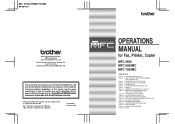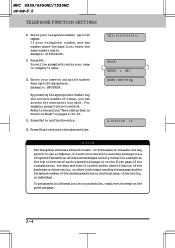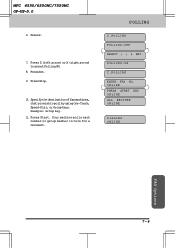Brother International MFC-6550MC Support Question
Find answers below for this question about Brother International MFC-6550MC.Need a Brother International MFC-6550MC manual? We have 1 online manual for this item!
Question posted by zzdjchris on July 10th, 2012
Problems With Brother Mfc-640cw Under Ubuntu 11.10.
Hiya.
Today I got a Brother MFC-640CW, and I'm also NOT a slave to Microsoft, so here is my problem.
It's being found as a Brother MFC-6550MC under Ubuntu 11.10. I don't know if this is a huge difference, but it's enough for me.
I'd really like any links etc to an appropriate driver. Preferably in a .DEB package, but ANYTHING that will result in success would be EXCELLENT.
Now I don't want PARTIAL success as listed by one driver source. I need all functions (scan, print, FAX) to work, and I don't mind if there are different solutions to each different area, but I do need them all.
One of the sites offering me so-called PARTIAL success only OFFERS Printing, however, the PRINTING doesn't happen. The Machine says it's recieving info from PC, but then powers down, and the PC reports success, so I'm sure you can see the problem there when nothing has been printed at all. It didn't even grab a piece of paper (BTW. The unit isn't faulty, it works just fine, but I simply must have it working under Ubuntu both Printing, and Scanning. FAX at this stage would just be a major bonus :-).
Thanks to anyone who may be able to help me with this.
Current Answers
Related Brother International MFC-6550MC Manual Pages
Similar Questions
Encoder Problems Brother Mfc-5460cn
Hello everyone,in my printer, old and cult, I have broken strips on the encoder. Does anyone know wh...
Hello everyone,in my printer, old and cult, I have broken strips on the encoder. Does anyone know wh...
(Posted by pawelcyra 3 years ago)
What Mac Driver Is Needed For Brother Mfc-9970cdw
(Posted by maggknukk 10 years ago)
Problems With Brother Mfc-640mc Under Ubuntu 11.10.
Please Help! I need drivers for my Brother MFC640MC under Linux, but more specifically, Ubuntu ...
Please Help! I need drivers for my Brother MFC640MC under Linux, but more specifically, Ubuntu ...
(Posted by zzdjchris 11 years ago)