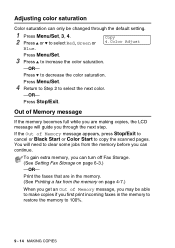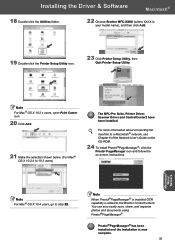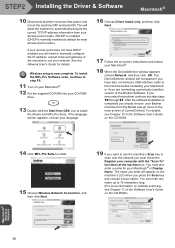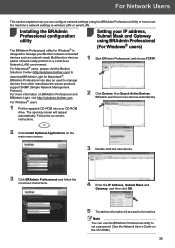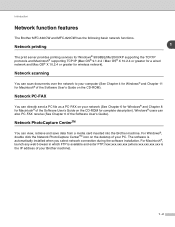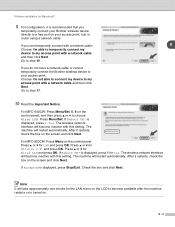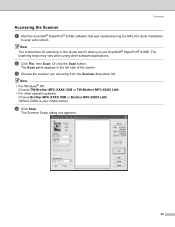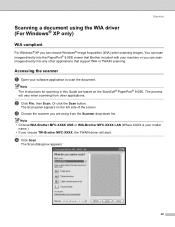Brother International MFC 640CW Support Question
Find answers below for this question about Brother International MFC 640CW - Color Inkjet - All-in-One.Need a Brother International MFC 640CW manual? We have 4 online manuals for this item!
Question posted by zzdjchris on July 10th, 2012
Problems With Brother Mfc-640mc Under Ubuntu 11.10.
Please Help!
I need drivers for my Brother MFC640MC under Linux, but more specifically, Ubuntu 11.10.
Thank you.
Current Answers
Related Brother International MFC 640CW Manual Pages
Similar Questions
Encoder Problems Brother Mfc-5460cn
Hello everyone,in my printer, old and cult, I have broken strips on the encoder. Does anyone know wh...
Hello everyone,in my printer, old and cult, I have broken strips on the encoder. Does anyone know wh...
(Posted by pawelcyra 3 years ago)
My Fax Machine Is Brother 4100e But I Can't Fax It Because There Is The Problem
(Posted by linatilahun 9 years ago)
How To Repair A Paper Feed Problem Brother Mfc 495cw
(Posted by jarbarib 10 years ago)
Mac Address
How do I find the MAC address of my printer (MFC 640CW) ?
How do I find the MAC address of my printer (MFC 640CW) ?
(Posted by dtoneilluk 11 years ago)
Brother Mfc-640cw 'document Jam,clear The Scanner Jam Then Press Stop '
(Posted by appleh2007 11 years ago)