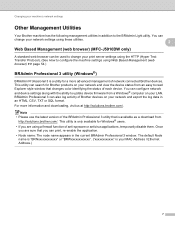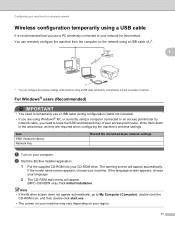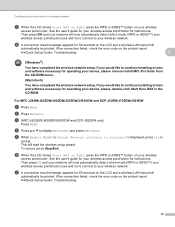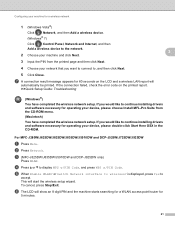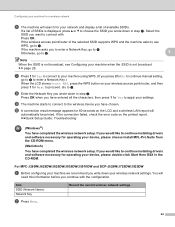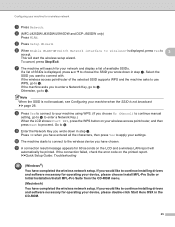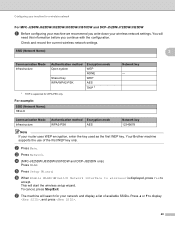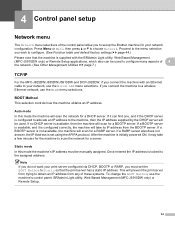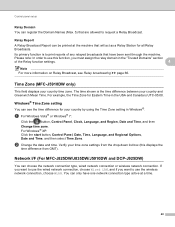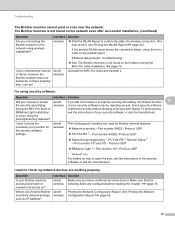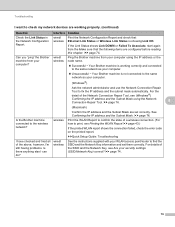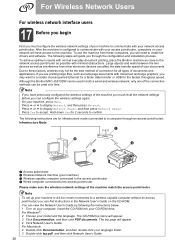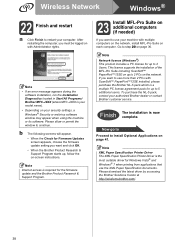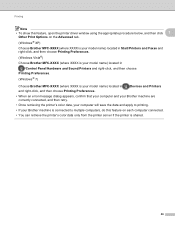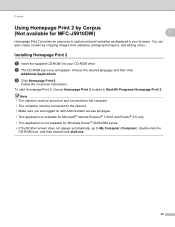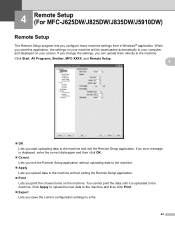Brother International MFC-J5910DW Support Question
Find answers below for this question about Brother International MFC-J5910DW.Need a Brother International MFC-J5910DW manual? We have 3 online manuals for this item!
Question posted by khari on September 20th, 2014
How To Wireless Connect My Brother Mfc-j5910dw For Ipad Printing
The person who posted this question about this Brother International product did not include a detailed explanation. Please use the "Request More Information" button to the right if more details would help you to answer this question.
Current Answers
Answer #1: Posted by freginold on October 8th, 2014 3:52 AM
Your printer must be connected to your wireless network via either a Wi-Fi connection or an Ethernet connection. Once it's connected on the network, you can print from an iPhone or iPad by selecting Print and choosing the printer from the list of available printers. To print from a Mac, just add the printer like you normally would, through System Preferences > Print & Scan.
If your printer is connected to the network and you still can't see it or print to it, the printer may need a firmware upgrade in order to support Airprint, or it may need the Airprint protocol enabled. You can find more Airprint troubleshooting tips here:
http://support.apple.com/kb/ht4356
If your printer is connected to the network and you still can't see it or print to it, the printer may need a firmware upgrade in order to support Airprint, or it may need the Airprint protocol enabled. You can find more Airprint troubleshooting tips here:
http://support.apple.com/kb/ht4356
Related Brother International MFC-J5910DW Manual Pages
Similar Questions
How To Connect Ipad To Wireless Printer Brother Mfc 9320 Cw
(Posted by roybehne6 9 years ago)
Brother Mfc-j5910dw Cannot Print Large Files
(Posted by cablilmis 9 years ago)
How To Setup Wireless For Brother Mfc-j430w
(Posted by Pozrafi 10 years ago)
Brother Mfc-j5910dw Ink Absorber
where can i find the brother mfc-j5910dw ink absorber in this model body?
where can i find the brother mfc-j5910dw ink absorber in this model body?
(Posted by adonisnietes 10 years ago)
Brother Mfc-j5910dw Printer Scanner Driver
can't find the scanner driver for the Brother MFC-J5910DW printer. The full download package didn't ...
can't find the scanner driver for the Brother MFC-J5910DW printer. The full download package didn't ...
(Posted by smlandau1 11 years ago)