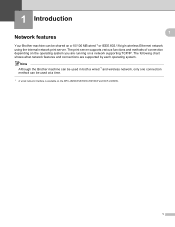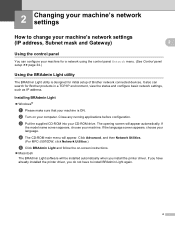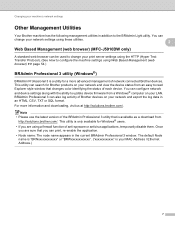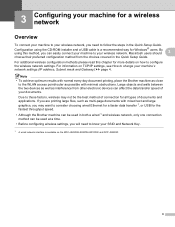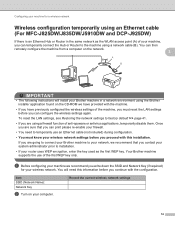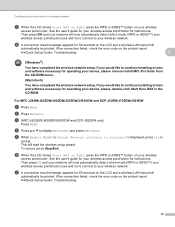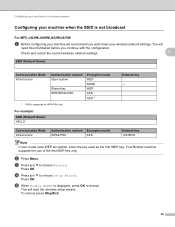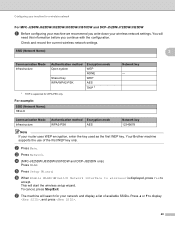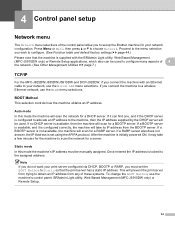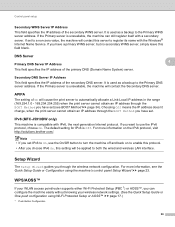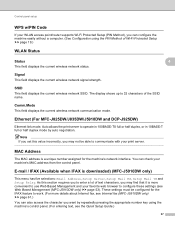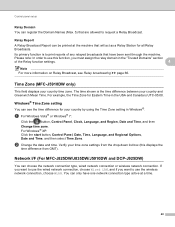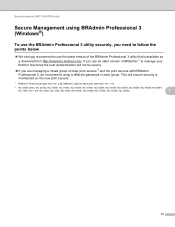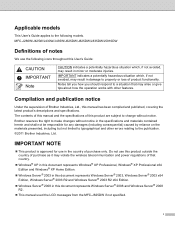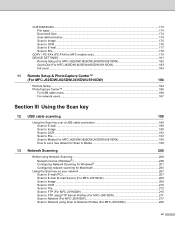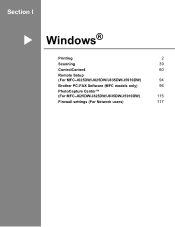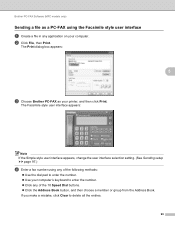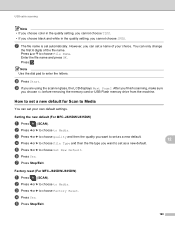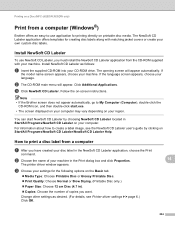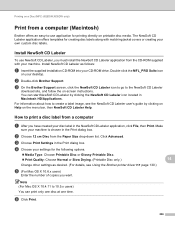Brother International MFC-J5910DW Support Question
Find answers below for this question about Brother International MFC-J5910DW.Need a Brother International MFC-J5910DW manual? We have 3 online manuals for this item!
Question posted by Tphankmills on February 17th, 2012
How Do I Get The Airprint To Work On My Mfc-j5910dw
The brothers app works great using wifi but when I try to print through email or off an enter net page it can't find the printer
Current Answers
Answer #1: Posted by Brian77757 on April 13th, 2012 10:04 AM
You must upgrade the firmware in the printer. My new printer (11Apr2012) came with firmware version B. The current version is F, which is the one that includes AirPrint. Go to http://solutions.brother.com and find the downloads section. Near the bottom of the list is the "Firmware Update Tool". Download it and run it. Takes about 10 minutes. Printer does much beeping and resetting. Let it finish, and everything magically works, just like Steve Jobs promised...:-)
Related Brother International MFC-J5910DW Manual Pages
Similar Questions
How Do I Airprint With My Mfc-j5910dw Printer
(Posted by jomi 9 years ago)
Brother Mfc-j5910dw Ink Absorber
where can i find the brother mfc-j5910dw ink absorber in this model body?
where can i find the brother mfc-j5910dw ink absorber in this model body?
(Posted by adonisnietes 10 years ago)
Brother Mfc-j5910dw Printer Scanner Driver
can't find the scanner driver for the Brother MFC-J5910DW printer. The full download package didn't ...
can't find the scanner driver for the Brother MFC-J5910DW printer. The full download package didn't ...
(Posted by smlandau1 11 years ago)