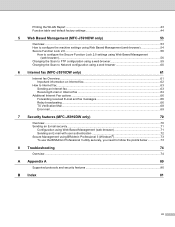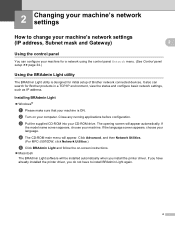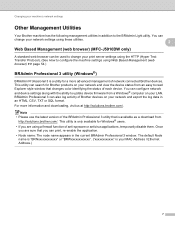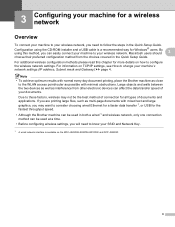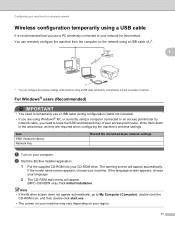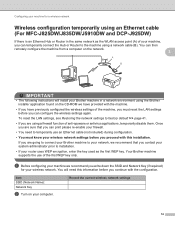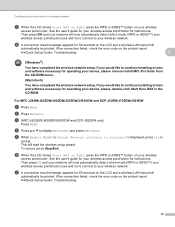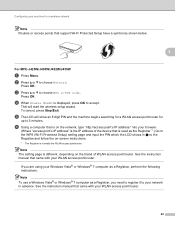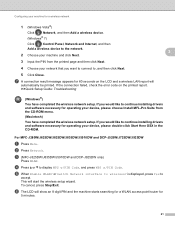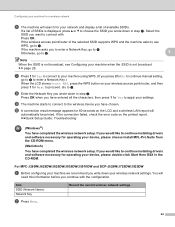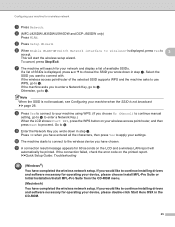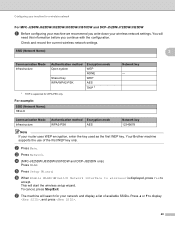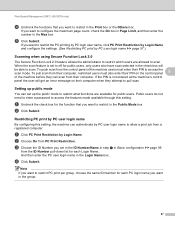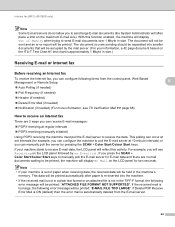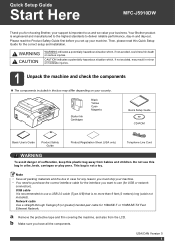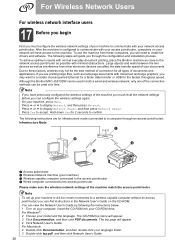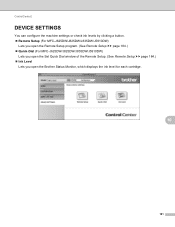Brother International MFC-J5910DW Support Question
Find answers below for this question about Brother International MFC-J5910DW.Need a Brother International MFC-J5910DW manual? We have 3 online manuals for this item!
Question posted by MPOLLARD on March 24th, 2015
I Need To Return A Cartridge
Current Answers
Answer #1: Posted by BusterDoogen on March 24th, 2015 7:18 AM
I hope this is helpful to you!
Please respond to my effort to provide you with the best possible solution by using the "Acceptable Solution" and/or the "Helpful" buttons when the answer has proven to be helpful. Please feel free to submit further info for your question, if a solution was not provided. I appreciate the opportunity to serve you!
Related Brother International MFC-J5910DW Manual Pages
Similar Questions
There were no instructions or labels in the box
How does one install a LD-LC79BK ink cartridge in a MFC-J6510DW printer