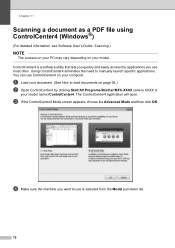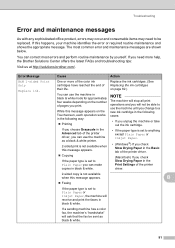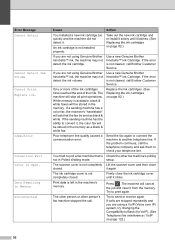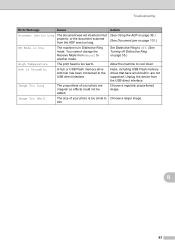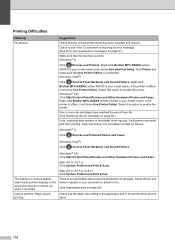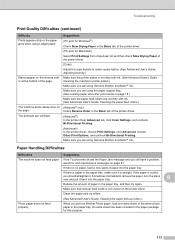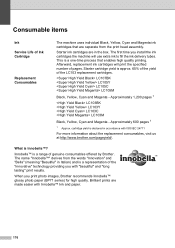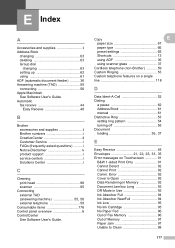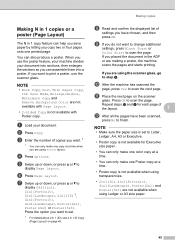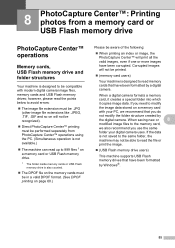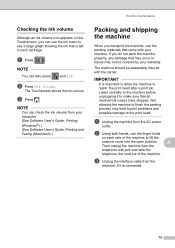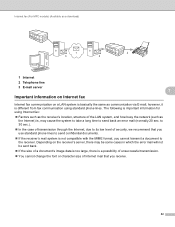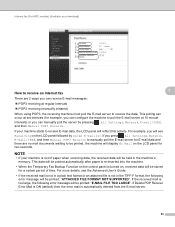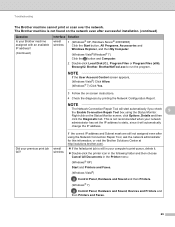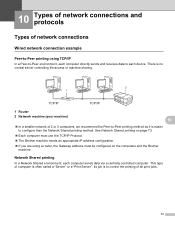Brother International MFC-J4510DW Support Question
Find answers below for this question about Brother International MFC-J4510DW.Need a Brother International MFC-J4510DW manual? We have 6 online manuals for this item!
Question posted by bobfried on December 20th, 2014
Slow To Print!
Current Answers
Answer #1: Posted by waelsaidani1 on December 20th, 2014 8:33 PM
Print Speeds, stated as pages per minute or PPM, reflect measured values based on Brother's particular testing conditions and are for reference only. Actual print speed may vary depending on printing conditions such as computer configuration, operating system, document complexity, printing frequency, connection method, application software and other factors. To determine your machine's specified print speed, please visit http://www.brother-usa.com for your machine's specifications. More info here: http://www.brother-usa.com/FAQs/Solution.aspx?FAQID=200000018635&ProductID=DCP330c&Keyword=#.VJY_Jl4gwA
Related Brother International MFC-J4510DW Manual Pages
Similar Questions
My printer will not stay on. I can get it to power up but then it gives a couple of messages and shu...
I have created a custom size with the margins I like to obtain, but it does not work. My left margin...
Hi There I had a paper jam with mybrother mfc-j4510dw; managed to free this by removing torn paper...
my printer makes noise while printing it sounds like the rollers are catching. is there a way to adj...
latest printer drivers for macintosh MFC-J825DW Brother printer