Brother International MFC-9325CW Support Question
Find answers below for this question about Brother International MFC-9325CW.Need a Brother International MFC-9325CW manual? We have 3 online manuals for this item!
Question posted by boguelatham on September 9th, 2012
Printer Making Noise While Printing
my printer makes noise while printing it sounds like the rollers are catching. is there a way to adjust the rollers. I removed all of the ink cartridges and it still makes noise.
Current Answers
There are currently no answers that have been posted for this question.
Be the first to post an answer! Remember that you can earn up to 1,100 points for every answer you submit. The better the quality of your answer, the better chance it has to be accepted.
Be the first to post an answer! Remember that you can earn up to 1,100 points for every answer you submit. The better the quality of your answer, the better chance it has to be accepted.
Related Brother International MFC-9325CW Manual Pages
Quick Setup Guide - English - Page 41


...IP Address for Windows Vista® and Windows® 7 when printing from the
list, and then click Next.
Note
If you are... menu in Start/All Programs/Brother/MFC-XXXX LAN (where MFC-XXXX is not found, make sure you must set the Boot ... the window to continue.
• XML Paper Specification Printer Driver The XML Paper Specification Printer Driver is now complete. Note
• If you ...
Quick Setup Guide - English - Page 44
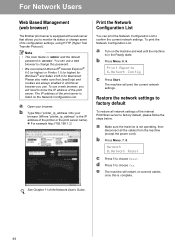
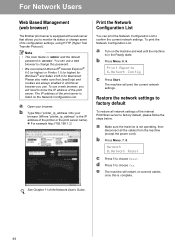
... follow the steps below.
See Chapter 11 of the printer or the print server name). For example http://192.168.1.2/
Print the Network Configuration List
You can use a web browser..., using HTTP (Hyper Text Transfer Protocol). b Press Menu, 6, 6. a Make sure the machine is 'access'.
To print the Network Configuration List:
a Turn on the Network Configuration List. The machine...
Users Manual - English - Page 8


... units, print heads, paper feed rollers, transfer rolls, cleaning rollers, waste toner packs, oil bottles) or damage caused by accident, neglect, misuse or improper installation or operation, any failure of the MFC/Fax machine to you may not apply to operate properly. For inkjet units: (When shipping your Inkjet MFC/Fax machine remove the ink cartridges and replace...
Users Manual - English - Page 66
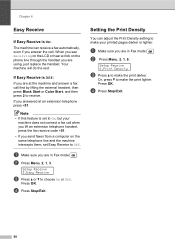
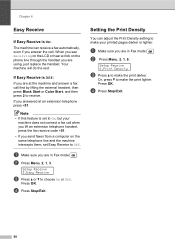
...Make sure you are in Fax mode
.
b Press Menu, 2, 1, 3. Setup Receive 6.Print Density
c Press a to make the print lighter. Or, press b to make the print darker.
Chapter 6
Easy Receive 6
If Easy Receive is On:
6
The machine can adjust the Print Density setting to make...Easy Receive
c Press a or b to On, but your printed pages darker or lighter.
When you see Receiving on the LCD ...
Users Manual - English - Page 112


...printing 13
DPOF stands for Digital Print Order Format. If your digital camera supports DPOF printing, you want to print. Press OK.
Make sure your camera is in 1 printing Copies
Printing images with Secure Function Lock 2.0 enabled (MFC-9325CW...connect any device other than a digital camera or USB flash memory drive to the USB direct interface.
• DO NOT remove the digital...
Users Manual - English - Page 113


... will show the following
messages, depending on the LCD. Set
the number of pages you are allowed to print using PictBridge.
IMPORTANT
DO NOT remove the digital camera from a digital camera (MFC-9325CW only)
Note
If your ID has restricted options, the following messages appear on which mode the machine is in:
04/20...
Users Manual - English - Page 119
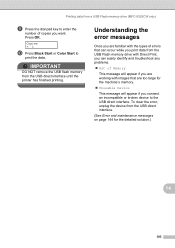
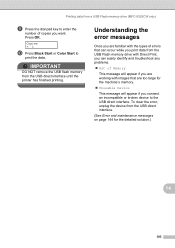
... a USB Flash memory drive (MFC-9325CW only)
i Press the dial pad key to enter the
number of Memory
This message will appear if you connect an incompatible or broken device to
print the data.
IMPORTANT
DO NOT remove the USB flash memory from the USB Flash memory drive with the types of errors that are...
Users Manual - English - Page 147


...NG on Fax mode. Make sure you have Call ...158.)
Cannot send a fax.
(For MFC-9325CW only) Contact your administrator to check your...This condition is related to all devices that send and receive information on ...
is in memory (see Printing a fax from the memory
on page... Options
on page 75), print fax messages in Fax mode... problem by turning Easy Receive to sounds. If the copy quality is not...
Users Manual - English - Page 148


... Check that the toner cartridge and drum unit are ...make sure that Use Printer Offline is unchecked.
(For MFC-9325CW...Sound, and then Printers. Right-click Brother MFC-XXXX Printer. The machine prints unexpectedly or it prints garbage. Make sure that Use Printer Offline is online: (Windows® 7 and Windows Server® 2008 R2) Click the Start button and Devices and Printers. Make...
Users Manual - English - Page 149


... source. See Network difficulties on page 134.
(For MFC-9325CW only) Contact your document to remove the paper, turn the stack over and put it back into the paper tray.
If there is paper in the printer driver.
Clean the paper pick-up roller. Sometimes it is helpful to allow for this. (See...
Users Manual - English - Page 163


... Start or Color Start to remove any condensation from the memory....print resolution. (See Advanced tab in the Software User's Guide on the CD-ROM.)
Clear the faxes from inside the machine after a room temperature change.
is busy. No Toner
The toner cartridge or the drum Re-install the toner cartridge... on the LCD. Protected Device (MFC-9325CW only)
The protect switch...
Users Manual - English - Page 165


...press Black Start or Color Start. (See Printing on thick paper, labels, envelopes or small paper on page 14.)
Toner Low
The toner cartridge is indicated on page 171.)
Replace WT ...1 (X) shows the toner cartridge or drum unit color that is near the end of its life.
USB Flash memory drive. Unusable Device (MFC-9325CW only)
An incompatible or broken device Remove the USB Flash memory drive...
Users Manual - English - Page 222
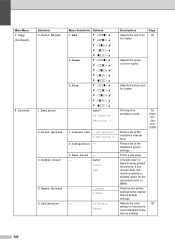
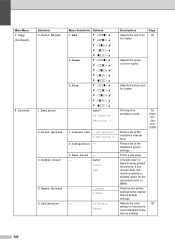
... User's Guide on the CD-ROM.
167
206 Page 90
Adjusts the green color for copies. Chooses the emulation mode. Prints a list of the machine's printer settings. Prints a test page. Main Menu 3.Copy (Continued)
4.Printer
Submenu 4.Color Adjust
1.Emulation 2.Print Options 3.Output Color 4.Reset Printer 5.Calibration
Menu Selections Options
1.Red
b -nnnno+ a
b -nnnon+ a
b -nnonn+ a*
b -nonnn...
Users Manual - English - Page 237
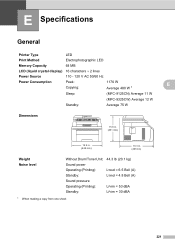
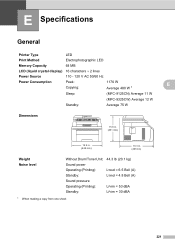
... 1
Sleep:
(MFC-9125CN) Average 11 W
(MFC-9325CW) Average 12 W
Standby:
Average 75 W
Dimensions
15.8 in. (401 mm)
16.9 in. (428 mm)
19.3 in. (491mm)
Weight Noise level
Without Drum/Toner Unit: Sound power Operating (Printing): Standby: Sound pressure Operating (Printing): Standby:
44.3 lb (20.1 kg)
LWAd = 6.5 Bell (A) LWAd = 4.8 Bell (A)
LPAm = 53 dBA LPAm = 30 dBA
1 When making a copy...
Software Users Manual - English - Page 3


......19 Manual Duplex / Booklet...19 Paper Source...20 Advanced tab...21 Scaling ...21 Reverse Print...21 Use Watermark...22 Watermark Settings ...22 Header-Footer Print...24 Toner Save Mode ...24 Secure Print...24 Administrator ...25 User Authentication (MFC-9325CW only 26 Other Print Options...26 Color Calibration...26 Improve Print Output ...27 Tray Settings tab...28
ii
Software Users Manual - English - Page 4


Support ...29 Features in the BR-Script (PostScript® 3™ language emulation) printer driver 31
Printing Preferences ...31 Advanced options ...33 Ports tab ...36
2 Scanning
37
Scanning a document using the TWAIN driver 37 ...button...69
COPY ...74 PC-FAX...76
Send ...77 Receive/View Received...77 Address Book ...78 Setup ...78 DEVICE SETTING...79 Remote Setup...80 Quick-Dial ...81
iii
Software Users Manual - English - Page 41
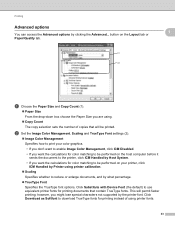
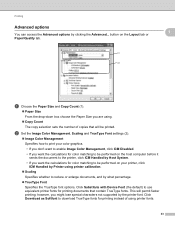
....
TrueType Font Specifies the TrueType font options. Click Substitute with Device Font (the default) to download TrueType fonts for printing instead of copies that contain TrueType fonts. Click Download as Softfont to use equivalent printer fonts for color matching to be printed. b Set the Image Color Management, Scaling and TrueType Font settings (2).
...
Software Users Manual - English - Page 135
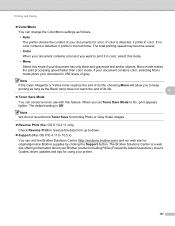
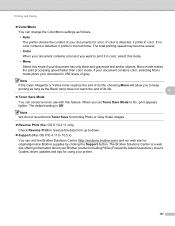
... text and/or objects.
If your document contains color, selecting Mono mode prints your Brother product including FAQs (Frequently Asked Questions), User's Guides, driver updates and ... Save Mode to keep
printing as long as follows:
• Auto
The printer checks the content of your documents for using your printer.
127 Mono mode makes the print processing speed faster than color...
Software Users Manual - English - Page 151
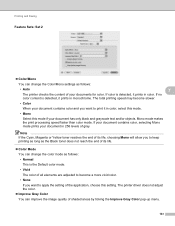
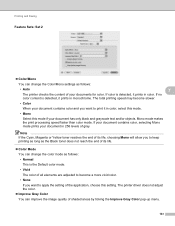
... settings as follows: • Normal This is detected, it prints in color, select this mode.
• Mono
Select this setting. The total printing speed may become a more vivid color. • None If you want to print it in monochrome. The printer driver does not adjust the color.
Improve Gray Color You can improve the...
Software Users Manual - English - Page 154
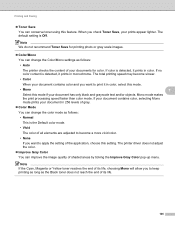
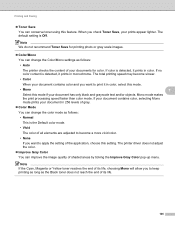
.... The printer driver does not adjust the color.
Improve Gray Color
You can conserve toner using this feature. Printing and Faxing
Toner Save You can improve the image quality of shaded areas by ticking the Improve Gray Color pop-up menu. When you to print it in monochrome. Mono mode makes
the print processing...
Similar Questions
How To Check Ink Cartridges On A Brother Mfc-9325cw
(Posted by Jyotblak 9 years ago)
How To Remove Ink Cartridge From Brother Mfc-9325cw
(Posted by bmacarpe 10 years ago)
Cannot Remove Ink Cartridges From My Brother Mfc-j430w
(Posted by svcrisc 10 years ago)
How To Remove Ink Cartridge From Brother Mfc 8480dn
(Posted by bstalch 10 years ago)
How Do I Change The Ink Cartridge On A Brother Mfc 9325 Cw
(Posted by gorete 11 years ago)

