Brother International MFC-9325CW Support Question
Find answers below for this question about Brother International MFC-9325CW.Need a Brother International MFC-9325CW manual? We have 3 online manuals for this item!
Question posted by Jyotblak on May 2nd, 2014
How To Check Ink Cartridges On A Brother Mfc-9325cw
The person who posted this question about this Brother International product did not include a detailed explanation. Please use the "Request More Information" button to the right if more details would help you to answer this question.
Current Answers
There are currently no answers that have been posted for this question.
Be the first to post an answer! Remember that you can earn up to 1,100 points for every answer you submit. The better the quality of your answer, the better chance it has to be accepted.
Be the first to post an answer! Remember that you can earn up to 1,100 points for every answer you submit. The better the quality of your answer, the better chance it has to be accepted.
Related Brother International MFC-9325CW Manual Pages
Quick Setup Guide - English - Page 1


..., please visit http://solutions.brother.com/. User's Guide Network...MFC-9325CW
Thank you should respond to us and we have supplied.
1 Unpack the machine and check the components
CD-ROM
Waste Toner Box (pre-installed)
User's Guide
Product Registration Sheet (USA only)
Quick Setup Guide
AC Power Cord Telephone Line Cord
Belt Unit (pre-installed)
Drum Unit and Starter Toner Cartridge...
Quick Setup Guide - English - Page 23


..., click the check box and click Install to complete the installation correctly.
21 Finish and restart
a Click Finish to restart your computer. Windows® Macintosh Wired Network
Wired Network
Windows®
k The installation of the screens during the software installation, run the Installation Diagnostics located in Start/All Programs/Brother/ MFC-XXXX LAN...
Quick Setup Guide - English - Page 27


...b Wireless Network machine (your machine to the machine.
To use the machine from other electronic devices can be used in both a wired and wireless network, only one of the connection methods can ...faster data transfer or USB for the fastest throughput speed.
• Although the Brother MFC-9325CW can be the best method of documents and applications.
Press 1 twice for all...
Quick Setup Guide - English - Page 41


...check box and click Install to complete the installation correctly.
• If an error message appears during the installation. Go to step 21 on the network. Note
• If you use more information, see Network menu in Start/All Programs/Brother/MFC-XXXX LAN (where MFC...machine from applications that use your authorized Brother dealer or contact Brother customer service. The WEP key is ...
Users Manual - English - Page 8


... to use of supplies or consumable items that are not available, leave ink cartridges installed. The warranty states Brother's entire liability and your print head resulting from packing the Inkjet MFC/Fax machine without limitation, ink cartridges, print cartridges, print rolls, thermal paper rolls, toner cartridges, drum units, OPC belts, fixing units, print heads, paper feed rollers...
Users Manual - English - Page 115


... drive (MFC-9325CW only) 14
With the Direct Print feature, you are prompted for direct printing
14
Note
The screens in by the Brother
BRScript3 printer...Brother driver) TIFF (scanned by all MFC or DCP Brother
models) PostScript® 3™ (created by entering the
directory name.
If you are
prompted to file box (2). b Choose Brother MFC-XXXX Printer (1)
and check...
Users Manual - English - Page 135
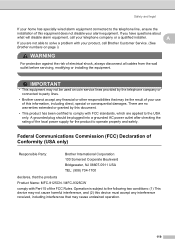
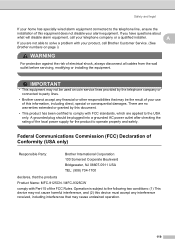
..., and (2) this device must accept any financial or other responsibilities that the products
Product Name: MFC-9125CN / MFC-9325CW
comply with your product, call your use of this information, including direct, special or consequential damages. There are no warranties extended or granted by the telephone company or connected to party lines.
• Brother cannot accept...
Users Manual - English - Page 146


... machine setting back to External TAD. (See Receive Mode settings on page 143.)
(For MFC-9325CW only) Contact your administrator to check your Brother machine answers. Easy Receive is a feature that allows you to receive the fax, then another device or subscriber service may be interfering with your fax reception or there may be a problem...
Users Manual - English - Page 147


... devices ... the scanner on page 158.)
Cannot send a fax.
(For MFC-9325CW only) Contact your business, a separate line with fax receiving tones...temporary noise or static on the telephone
line, try to
check your machine answers, hang up extra
C
memory, you ... feature on a single telephone line with custom features. Brother's ECM feature should help overcome this problem by turning Easy...
Users Manual - English - Page 148


...Right-click Brother MFC-XXXX Printer...Devices and Printers.
Make sure that Use Printer Offline is unchecked. (Windows Vista®) Click the Start button, Control Panel, Hardware and Sound, and then Printers. Vertical black line appears in and the power switch is turned on.
Check that the toner cartridge...(For MFC-9325CW only) Contact your administrator to check your...
Users Manual - English - Page 149


...headers or footers appear when the document displays on page 134.
(For MFC-9325CW only) Contact your administrator to check your document to allow for this. (See Unprintable area on the CD... Adobe® Illustrator®. See Cleaning the paper pick-up roller. stopped printing. Check that the Brother TWAIN driver is curled, you should straighten it is not chosen in 1' printing.
...
Users Manual - English - Page 160


... at http://solutions.brother.com/
Error Message
Cause
Action
Access Error (MFC-9325CW only)
The device is removed from the USB direct interface while the data is not installed properly.
You can correct most common error and maintenance messages are shown below.
Calibrate
Calibration failed.
The toner cartridge is processing.
Reinsert the device and try it...
Users Manual - English - Page 163


...and turn it . (The machine can cause this does not clear the error, call Brother Customer Service. Protected Device (MFC-9325CW only)
The protect switch of memory message on the CD-ROM.)
Clear the...report on the LCD. No Toner
The toner cartridge or the drum Re-install the toner cartridge or the drum unit unit and toner cartridge assembly that can be turned off the protect switch...
Users Manual - English - Page 165


... files stored on the on page 150.)
If the problem continues, call Brother Customer Service. direct interface. Replace the toner cartridge for the color that is at the end of its life.
Unusable Device (MFC-9325CW only)
An incompatible or broken device Remove the USB Flash memory drive from the power
problem.
Short paper
The...
Users Manual - English - Page 207
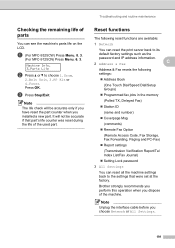
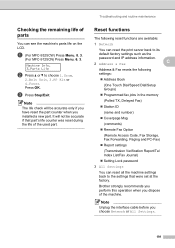
...All Settings
You can see the machine's parts life on the LCD.
Troubleshooting and routine maintenance
Checking the remaining life of parts
C
You can reset all the machine settings back to the ... set at the factory.
a (For MFC-9325CW) Press Menu, 8, 3.
(For MFC-9125CN) Press Menu, 6, 3. Brother strongly recommends you perform this operation when you choose Network or All Settings.
191...
Users Manual - English - Page 246


Direct Print feature (MFC-9325CW) E
Compatibility
PDF version 1.7 1, JPEG, Exif + JPEG, PRN (created by Brother printer driver), TIFF (scanned by all Brother MFC or DCP models),
PostScript®3™ (created by Brother BR-Script 3 printer driver), XPS version 1.0.
1 PDF data that includes a JBIG2 image file, a JPEG2000 image file or a transparency file is not supported.
230
Software Users Manual - English - Page 18


You can check the device status at anytime by double-clicking the icon in the tasktray or by choosing Status Monitor ... of error messages such as paper empty or paper jam. There is a configurable software tool for more devices, allowing you will appear in Start/All Programs/Brother/MFC-XXXX on your taskbar, click the button.
Then drag the icon to the taskbar. Printing
Status Monitor ...
Software Users Manual - English - Page 46
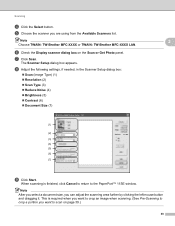
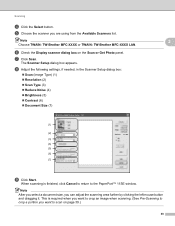
...-Scanning to the PaperPort™ 11SE window.
Scanning
d Click the Select button.
The Scanner Setup dialog box appears.
Note
2
Choose TWAIN: TW-Brother MFC-XXXX or TWAIN: TW-Brother MFC-XXXX LAN. f Check the Display scanner dialog box on page 39.)
38 This is finished, click Cancel to return to crop a portion you can adjust...
Software Users Manual - English - Page 52
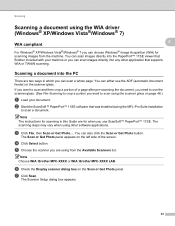
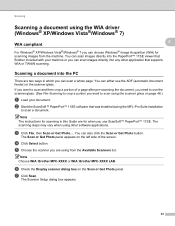
...your machine or you can scan images directly into any other software applications. f Check the Display scanner dialog box on the left side of a page after pre... for scanning images from the Available Scanners list. g Click Scan.
Note Choose WIA: Brother MFC-XXXX or WIA: Brother MFC-XXXX LAN.
d Click Select button.
Scanning
Scanning a document using the WIA driver (Windows...
Software Users Manual - English - Page 205
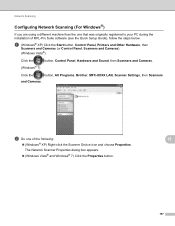
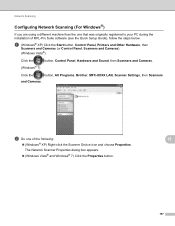
...the following:
12
(Windows® XP) Right-click the Scanner Device icon and choose Properties. Network Scanning
Configuring Network Scanning (For Windows®) 12...Hardware and Sound, then Scanners and Cameras.
(Windows® 7)
Click the
button, All Programs, Brother, MFC-XXXX LAN, Scanner Settings, then Scanners
and Cameras. The Network Scanner Properties dialog box appears.
&#...
Similar Questions
How Do You Check Ink Levels Brother 9325cw
(Posted by Keposhl 9 years ago)
How To Check Ink Levels Brother Mfc-495cw
(Posted by errdax 9 years ago)
How To Replace Toner Cartridge Brother Mfc-9325cw
(Posted by arnjcji 9 years ago)
How To Check Ink Level Brother Mfc 8890dw
(Posted by akatv 10 years ago)

