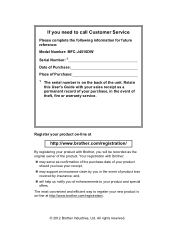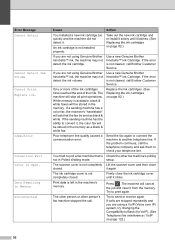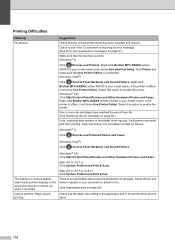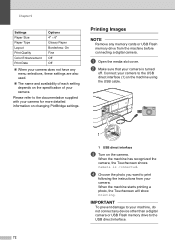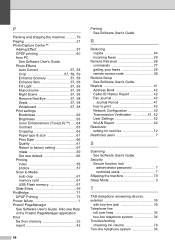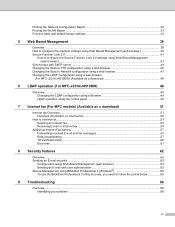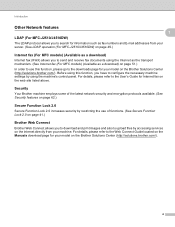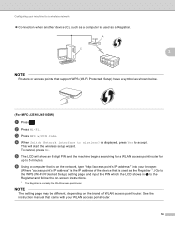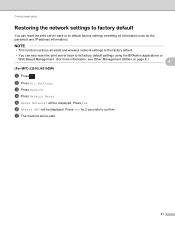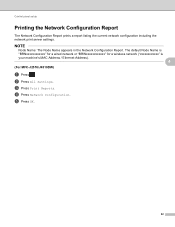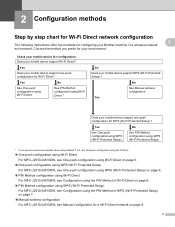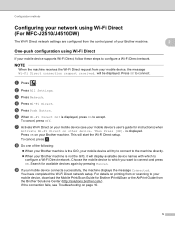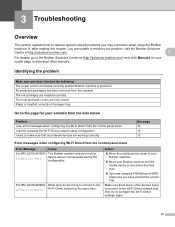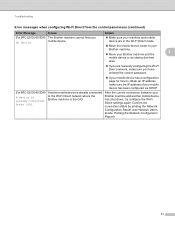Brother International MFC-J4510DW Support Question
Find answers below for this question about Brother International MFC-J4510DW.Need a Brother International MFC-J4510DW manual? We have 6 online manuals for this item!
Question posted by michellefrakes on October 14th, 2013
Stop Printing
I keeps printing the same paper over and over again. How can I cear out the memory and get it to stop
Current Answers
Related Brother International MFC-J4510DW Manual Pages
Similar Questions
Business Smart Series Mfc-j4510dw
My printer will not stay on. I can get it to power up but then it gives a couple of messages and shu...
My printer will not stay on. I can get it to power up but then it gives a couple of messages and shu...
(Posted by patty25305 8 years ago)
My Brother Mfc J410 Won't Scan Or Fax. Keeps Saying Paper Jam But There Is None
I keep getting paper jam error when I try to print or fax. It scans the papers through and on the la...
I keep getting paper jam error when I try to print or fax. It scans the papers through and on the la...
(Posted by emoryinsurance 9 years ago)
How To Clear Ink Absorber Brother Mfc J4510dw
how to clear ink absorber on brother mfc j4510dw
how to clear ink absorber on brother mfc j4510dw
(Posted by deirdremcgowan 10 years ago)
Brother Mfc-j4510dw Jam Problem Then Won't Print Showing Text
Hi There I had a paper jam with mybrother mfc-j4510dw; managed to free this by removing torn paper...
Hi There I had a paper jam with mybrother mfc-j4510dw; managed to free this by removing torn paper...
(Posted by raypalmer3 10 years ago)
Why Does My Brother Mfc-j825dw Keep Going Offline?
Why does my brother MFC-J825DW keep going offline?
Why does my brother MFC-J825DW keep going offline?
(Posted by chrisskamp 11 years ago)