Brother International MFC-J435W Support Question
Find answers below for this question about Brother International MFC-J435W.Need a Brother International MFC-J435W manual? We have 14 online manuals for this item!
Question posted by gildlily2001 on December 10th, 2011
Paper Jam Error Message
Per instructions, I opened the back door of the printer and removed the jammed sheet of paper. After closing the back door, though, the error message won't clear and I can't continue printing.
Current Answers
There are currently no answers that have been posted for this question.
Be the first to post an answer! Remember that you can earn up to 1,100 points for every answer you submit. The better the quality of your answer, the better chance it has to be accepted.
Be the first to post an answer! Remember that you can earn up to 1,100 points for every answer you submit. The better the quality of your answer, the better chance it has to be accepted.
Related Brother International MFC-J435W Manual Pages
Users Manual - English - Page 30


..., Brother BP61, Other Glossy or Transparency.
When you use transparencies or glossy paper, remove each sheet at the front of the machine. Note
The machine ejects the paper with the printed surface face up onto the paper tray at once to prevent smudging or paper jams.
Paper Size 2
You can fit an incoming fax on the page. Press OK...
Users Manual - English - Page 31
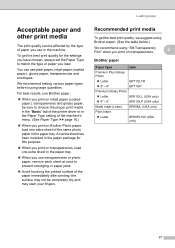
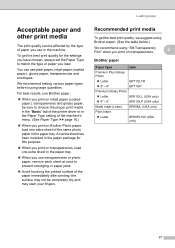
... 16.)
When you print on Brother Photo paper, load one extra sheet of the same photo paper in the paper tray.
When you print on transparencies, load one extra sheet in the paper tray. Acceptable paper and other print media
2
The print quality can use transparencies or photo paper, remove each sheet at once to prevent smudging or paper jams.
Avoid touching the...
Users Manual - English - Page 71


...These components are :
1 After a paper jam has been cleared, the machine automatically cleans itself before replacement is printed.
2 The machine automatically cleans itself..., the replacement is resolved by cleaning. Troubleshooting
Error Message Ink Absorber Full
Cause
The ink absorber box ...warranty. You can continue printing until the LCD shows Cannot Print. (See Ordering accessories and supplies uu...
Users Manual - English - Page 77
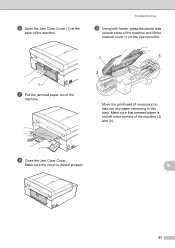
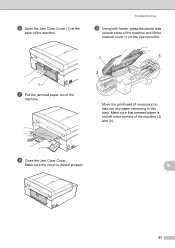
... sides of the machine and lift the scanner cover (1) to take out any paper remaining in the corners of the
machine.
1
3
2
Move the print head (if necessary) to the open position.
1
g Pull the jammed paper out of the machine (2) and (3). h Close the Jam Clear Cover.
Make sure that jammed paper is closed properly. f Open the Jam Clear Cover (1) at the
back of the machine.
Users Manual - English - Page 87


..., choose Network and then press OK. Print a Network Configuration list (uuAdvanced User's Guide: Reports) and check the current Network settings printed in Ready mode.
The Brother software cannot...-party Security/Firewall Software to the instruction manual that your machine in the Device Selector application located in Macintosh HD/Library/Printers/Brother/Utilities/DeviceSelector or from the...
Users Manual - English - Page 117


...Open 56
Data Remaining 56
Document Jam 56
DR Mode in Use 56
Ink Absorber Full 57
Ink Absorber NearFull 57
Ink low 57
No Ink Cartridge 58
No Paper Fed 58
Not Registered 41, 58
Out of Memory 58
Paper Jam 58
Unable to Clean 59
Unable to Init 59
Unable to Print... 13, 19, 20
Error messages on LCD 55
B&W Print Only 55
Cannot Detect 56
Cannot Print 56
Comm. E Index...
Advanced Users Manual - English - Page 42


...dialing sequence while you are dialing using a telephone answering device (TAD).
Press the Redial/Pause key on demand ...Period
The pre-programmed time period between automatically printed Fax Journal Reports.
Overseas Mode
Makes temporary ...Paper.
Gray Scale The shades of your machine's settings. Photo resolution (B&W only)
A resolution setting that shows interactive messages...
Quick Setup Guide - English - Page 16


... an error message appears during the software installation, run the Installation Diagnostics located in Start/All Programs/ Brother/MFC-JXXX (where MFC-JXXX is now complete. g If you must be logged on with Administrator rights. Please allow or permit the window to Install Optional Applications on your computer. Now go to
Proceed to continue. b The...
Quick Setup Guide - English - Page 31


... for Windows Vista® and Windows® 7 when printing from applications that use your security settings, a Windows®...instructions.
Note Internet access is your model name). • Depending on your machine with Administrator rights. Note XML Paper Specification Printer Driver The XML Paper Specification Printer Driver is now complete. Note • If an error message...
Google Cloud Print Guide - English - Page 12
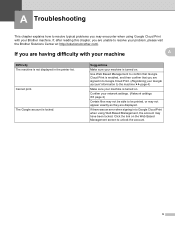
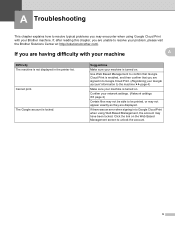
... then confirm that you are signed in the printer list. Confirm your Brother machine.
Use Web Based Management to confirm that Google Cloud Print is turned on the Web Based Management screen ...If there was an error when signing in to Google Cloud Print when using Google Cloud Print with your machine
A
A
Difficulty The machine is not displayed in to Google Cloud Print. (Registering your ...
Mobile Print/Scan Guide - English - Page 21


...device, scanned images can be attached to your Brother machine can be opened with other applications 3
Photos and documents scanned with your machine.
b Load your document on to outgoing E-mail messages and sent using your mobile device...device.
e Tap Scan. For example, the first image
scanned at 10:33 PM and 55 seconds on the mobile device. Opening...Scan icon. c Open the Launcher on July...
Mobile Print/Scan Guide - English - Page 30
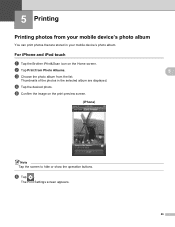
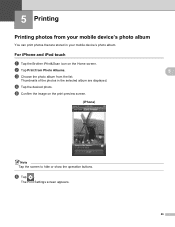
... Photo Albums. c Choose the photo album from your mobile device's photo album
You can print photos that are stored in the selected album are displayed.
For iPhone and iPod touch
a Tap the Brother iPrint&Scan icon on the print preview screen.
(iPhone)
5 5
5
5
Note Tap the screen to hide or show the operation buttons...
Network Users Manual - English - Page 75


... connection failed, check the error code on how to check my network devices are used for the security software settings. I have confirmed all of the security software or ask the manufacturer.
uu page 67.
I want to open the port, see the instructions of above, however the Brother machine does not print/scan.
wired/ wireless
The...
Software Users Manual - English - Page 12
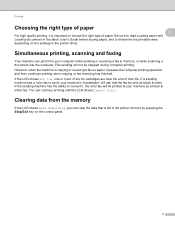
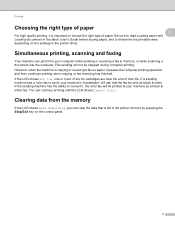
... paper. Clearing data from your machine's "handshake" will not be sent as a black & white fax.
Simultaneous printing, scanning and faxing 1
Your machine can print from the memory 1
If the LCD shows Data Remaining, you can continue printing until the LCD shows Cannot Print. If the sending machine has the ability to convert it is left in the printer...
Software Users Manual - English - Page 15


b Choose Brother MFC-XXXX Printer (where XXXX is your application. Printing
Printer driver settings
You can change the following printer settings when you print from your computer: Media Type Print Quality Paper Size Orientation Color / Grayscale Ink Save Mode Scaling
Accessing the printer driver settings
a From an application such as...
Software Users Manual - English - Page 35


... name) located in
(Start)/Control Panel/Hardware and Sound/Printers and right-click, and then choose Printing Preferences. (Windows® 7) Choose Brother MFC-XXXX (where XXXX is your model name) located in
(Start)/Devices and Printers and right-click, and then choose Printing Preferences. • When an error message dialog appears, confirm that your computer and your Brother...
Software Users Manual - English - Page 94
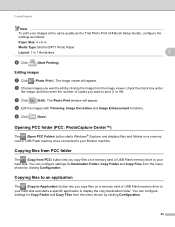
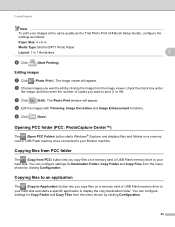
... (PCC: PhotoCapture Center™) 3
The (Open PCC Folder) button starts Windows® Explorer and displays files...quality as the Trial Photo Print (uuQuick Setup Guide), configure the settings as follows:
Paper Size: 4 x 6 in
Media Type: Brother BP71 Photo Paper
Layout: 1 in 1 Borderless
3
f Click
(Start Printing). c Click
(Edit). Editing images 3
a Click (Photo Print). e Click
(Save). ...
Software Users Manual - English - Page 119


... PC Fax Receive. Press OK. g Press Backup Print:On or Backup Print:Off. For MFC-J625DW 5
a Press Menu. Brother PC-FAX Software (MFC models only)
Enabling the PC-FAX Receiving software on your computer. For MFC-J825DW/J835DW
a Press Menu. b Press a or b to choose Memory Receive. The fax messages are automatically erased from your machine's memory...
Software Users Manual - English - Page 136
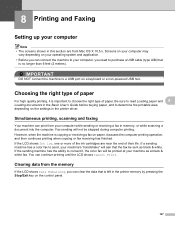
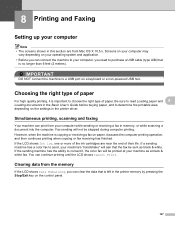
... (type A/B) that is no longer than 6 feet (2 meters). Clearing data from Mac OS X 10.5.x. Choosing the right type of their life. Fax sending will be stopped during computer printing.
Screens on your computer may
vary depending on paper, it pauses the computer printing operation, and then continues printing when copying or fax receiving has finished. Simultaneous...
Software Users Manual - English - Page 158
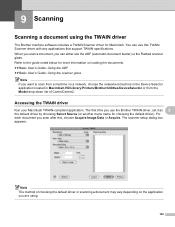
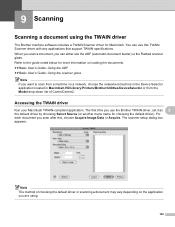
.... Note The method of choosing the default driver or scanning a document may vary depending on a network, choose the networked machine in the Device Selector application located in Macintosh HD/Library/Printers/Brother/Utilities/DeviceSelector or from the Model drop-down list of ControlCenter2. When you scan a document, you can use this , choose...
Similar Questions
How To Clear Unable To Print Message Brother Mfc-3240c
(Posted by emks 9 years ago)
Mfc-j435w Airprint Cannot Find Printer
(Posted by erhfuerte 10 years ago)
Mfc-j435w Won't Print After Paper Jam
(Posted by whrnfis 10 years ago)
Brother Mfc J825dw How To Clear Paper Jam Error Message
(Posted by dwhgr 10 years ago)
Getting Error Message 36 And I Can't Print. There Is No Paper Jam
(Posted by Anonymous-40330 12 years ago)

