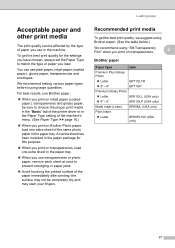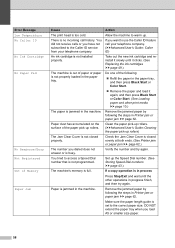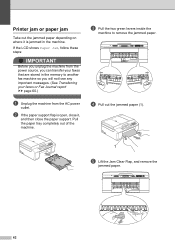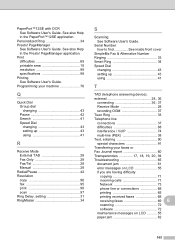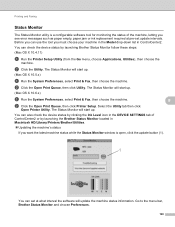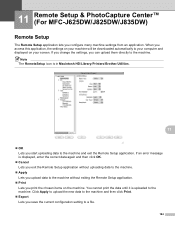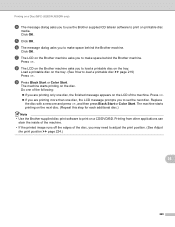Brother International MFC-J435W Support Question
Find answers below for this question about Brother International MFC-J435W.Need a Brother International MFC-J435W manual? We have 14 online manuals for this item!
Question posted by dwhgr on October 4th, 2013
Brother Mfc J825dw How To Clear Paper Jam Error Message
The person who posted this question about this Brother International product did not include a detailed explanation. Please use the "Request More Information" button to the right if more details would help you to answer this question.
Current Answers
Answer #1: Posted by sabrie on October 4th, 2013 7:11 AM
You have to remove the door by openning it all the way and carefully sliding it out ( one of the pegs holding the door is hourglass shaped. This will slide out first. The other is round. You will see a black flap that covers a red drum. Pull the flap down carefully. There will be a six inch long rod it's about 1/8 of an inch in diameter. It extends from the middle of the flap all the waytothe right side. This probably popped out of place. Make sure that it is all the waytothe right as this is where the senso
www.techboss.co.za
Related Brother International MFC-J435W Manual Pages
Similar Questions
How To Clear Fax Memory Brother Mfc-j825dw
(Posted by Zoejohn 10 years ago)
How To Clear Document Jam Error Message On Brother Mfc-7860dw
(Posted by hellun 10 years ago)
How Do You Open The Top Cover When You Get A Paper Jam Error Message?
(Posted by paullapsley 10 years ago)
Paper Jam Error Message
Per instructions, I opened the back door of the printer and removed the jammed sheet of paper. After...
Per instructions, I opened the back door of the printer and removed the jammed sheet of paper. After...
(Posted by gildlily2001 12 years ago)