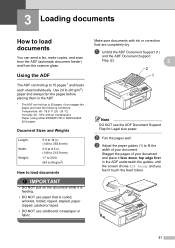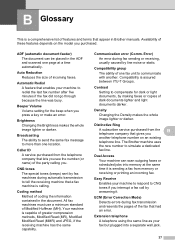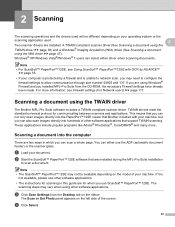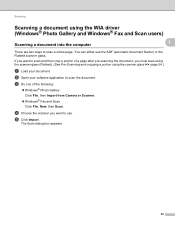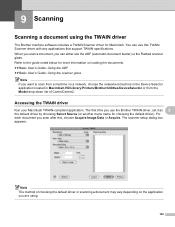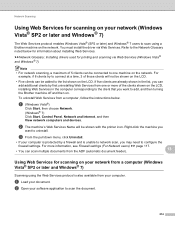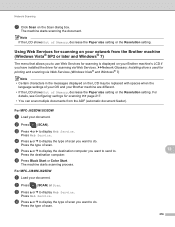Brother International MFC-J435W Support Question
Find answers below for this question about Brother International MFC-J435W.Need a Brother International MFC-J435W manual? We have 14 online manuals for this item!
Question posted by Demik on January 4th, 2014
Brother Mfc J835dw, Can You Print Envelopes With The Automatic Document Feeder
The person who posted this question about this Brother International product did not include a detailed explanation. Please use the "Request More Information" button to the right if more details would help you to answer this question.
Current Answers
Related Brother International MFC-J435W Manual Pages
Similar Questions
I Have Vertical Lines When I Print From The Document Feeder
Vertical line when I print or scan from the document feeder
Vertical line when I print or scan from the document feeder
(Posted by roberthenson1300 2 years ago)
Why Won't The Brother Mfc J435w Print From The Black Cartridge Only
(Posted by pendorolo 10 years ago)
Brother Mfc J835dw Cant Duplex Printing
(Posted by Jonoriec 10 years ago)
How Do I Print Labels On Brother Mfc J835dw
(Posted by politcho 10 years ago)
Automatic Document Feeder Tray Sensor Not Working
Hi- When I want to fax or scan a multiple page document, I put them in the automatic document feede...
Hi- When I want to fax or scan a multiple page document, I put them in the automatic document feede...
(Posted by Anonymous-109852 10 years ago)