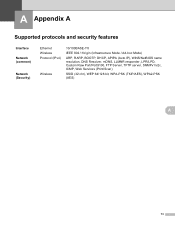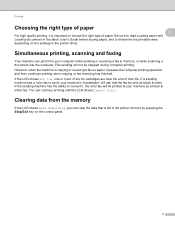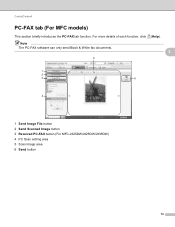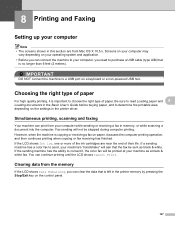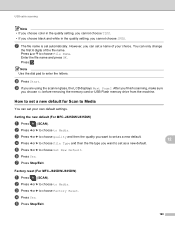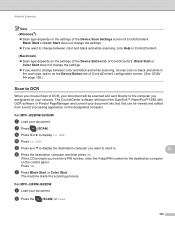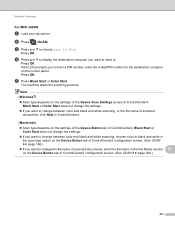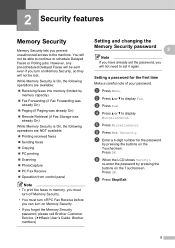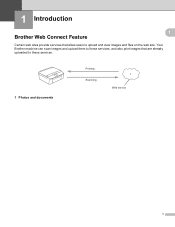Brother International MFC-J825DW Support Question
Find answers below for this question about Brother International MFC-J825DW.Need a Brother International MFC-J825DW manual? We have 16 online manuals for this item!
Question posted by roberthenson1300 on August 27th, 2021
I Have Vertical Lines When I Print From The Document Feeder
Current Answers
Answer #1: Posted by Technoprince123 on August 27th, 2021 6:57 AM
Please response if this answer is acceptable and solw your problem thanks
Answer #2: Posted by SonuKumar on August 27th, 2021 9:33 AM
https://www.youtube.com/watch?v=elzlg3Ko7lI
How do I fix the vertical lines on my Brother printer?
Clean the corona wire inside the drum unit by gently sliding the green tab from left to right several times. Be sure to return the tab to the home position. If you do not, printed pages may have a vertical stripe.
Why is my printer printing vertical lines?
Vertical lines in prints are an early warning sign of a low ink cartridge, which may show up before the printer's low ink alerts start. You can fix the problem by replacing the low cartridge. Gently shaking the drained cartridge a bit may help to get another few prints out of it without vertical lines.
https://smallbusiness.chron.com/causes-fine-vertical-lines-printing-low-resolution-71897.html
https://support.brother.com/g/b/faqend.aspx?c=us&lang=en&prod=mfcj625dw_all&faqid=faq00000259_020
https://help.brother-usa.com/app/answers/detail/a_id/62538/~/how-can-i-correct-blurry-print%3F
Please respond to my effort to provide you with the best possible solution by using the "Acceptable Solution" and/or the "Helpful" buttons when the answer has proven to be helpful.
Regards,
Sonu
Your search handyman for all e-support needs!!
Related Brother International MFC-J825DW Manual Pages
Similar Questions
Today I started receiving a vertical line down each scanned page. What can be done to resolve this?
Why can't i print photos from my file folders, to my printer.I can print documents to paper, but not...
Documents are printing with a black strip down the center...how can I fix this problem?