Brother International MFC-7860DW Support Question
Find answers below for this question about Brother International MFC-7860DW.Need a Brother International MFC-7860DW manual? We have 5 online manuals for this item!
Question posted by animalvision on March 26th, 2013
Vertical Line Down Scanned Page
Today I started receiving a vertical line down each scanned page. What can be done to resolve this?
Current Answers
There are currently no answers that have been posted for this question.
Be the first to post an answer! Remember that you can earn up to 1,100 points for every answer you submit. The better the quality of your answer, the better chance it has to be accepted.
Be the first to post an answer! Remember that you can earn up to 1,100 points for every answer you submit. The better the quality of your answer, the better chance it has to be accepted.
Related Brother International MFC-7860DW Manual Pages
Network Users Manual - English - Page 4


..., DCP-7070DW and MFC-7860DW 29 E-mail / IFAX (For MFC-7460DN, MFC-7860DN and MFC-7860DW (if you download IFAX)) .........29 How to set a new default for Scan to E-mail (E-mail server) (MFC-7460DN, MFC-7860DN and MFC-7860DW (if you download IFAX 32 Scan to FTP (For MFC-7460DN, MFC-7860DN and MFC-7860DW 32 Fax to Server (For MFC-7460DN, MFC-7860DN and MFC-7860DW: available as a download...
Network Users Manual - English - Page 5


... MFC-7860DW: available as a
download)
52
Internet fax Overview...52 Important information on Internet fax 53
How to Internet fax...54 Sending an Internet fax ...54 Receiving E-mail or Internet fax ...55
Additional Internet Fax options ...57 Forwarding received E-mail and fax messages 57 Relay broadcasting...57 TX Verification Mail...60 Error mail ...61
Scan...
Network Users Manual - English - Page 7


...64.)
Fax to Server (MFC-7460DN, MFC-7860DN and MFC-7860DW: available as a download) 1
The Fax to Server feature allows the machine to scan a document and send it ...MFC-7460DN, MFC-7860DN and MFC-7860DW: available as a download) 1
Internet fax (IFAX) allows you to send and receive fax documents using the Internet as the transport mechanism. (See Internet fax (For MFC-7460DN, MFC-7860DN and MFC-7860DW...
Network Users Manual - English - Page 13


...Network Key.
8
3 Configuring your machine for a wireless network (For HL-2280DW, DCP-7070DW and MFC-7860DW) 3
Overview 3
To connect your machine to your wireless network, we recommend you can easily connect... the wireless network settings. Large objects and walls between the two devices as well as interference from other electronic devices can be used in the Quick Setup 3
Guide using WPS or...
Network Users Manual - English - Page 20


A C
1 The Registrar is used as a computer is a device that manages the wireless LAN.
15
Configuring your machine for a wireless network (For HL-2280DW, DCP-7070DW and MFC-7860DW)
Configuration using the PIN Method of Wi-Fi Protected Setup to configure your ...the WLAN access point/router (A) doubles as a Registrar 1.
3
A
Connection when another device (C), such as a Registrar 1.
Network Users Manual - English - Page 24


...: If you chose No, go to the wireless device you have completed the wireless network setup.
q If your device, please choose Start Here OSX from the CD-ROM menu.
(Macintosh)...device, please choose Install MFL-Pro Suite from the CD-ROM menu.
19 Go to Troubleshooting in the Quick Setup Guide. Configuring your machine for a wireless network (For HL-2280DW, DCP-7070DW and MFC-7860DW...
Network Users Manual - English - Page 25


... point/router.
20 c Press a or b to the Registrar (a device that manages the wireless LAN), you can setup the WLAN network and ... e The LCD will show an 8 digit PIN and the machine starts searching for a WLAN access point/router for
up to choose Network... the Brother installer application (For HL-2280DW, DCP-7070DW and MFC-7860DW) on the brand of WLAN access point/router. See the instructions...
Network Users Manual - English - Page 38


... a or b to choose Network. Press OK.
Control panel setup
Fax to Server (For MFC-7460DN, MFC-7860DN and MFC-7860DW: available as fax data to the destination fax number over the network to a separate fax ... the machine. Press OK. Destination fax numbers can use the fax to scan a document and send it over standard phone lines.
Setting Fax to Server to On 5
You can continue to send a...
Network Users Manual - English - Page 62


... received E-mail and fax messages 7
You can register up to check that will be able to another machine. Internet fax (For MFC-7460DN, MFC-7860DN and MFC-7860DW: available as a relay broadcast device... fax machine.
You can forward received E-mail or standard fax messages to send a relay broadcast. Received messages can be forwarded via standard phone lines to other words, the portion ...
Network Users Manual - English - Page 76


...Devices and Printers and then Printers and Faxes. Troubleshooting
The Brother machine cannot print or scan over the network. Are you did not choose to print, see Printing the WLAN report (For HL-2280DW,
9
DCP-7070DW and MFC-7860DW... code on the network during the MFL-Pro Suite installation, applications' start-up process or when using security software. Interface Solution
wired/
...
Network Users Manual - English - Page 77


...scanning i Port number 54925 / Protocol UDP
PC-FAX RX i Port number 54926 / Protocol UDP
Network scanning/...shows Link DOWN or Failed To Associate, start over
again from your computer using the ...report (For HL-2280DW, DCP-7070DW and MFC-7860DW) on page 37.) If there is ...continued)
Question
I want to check my network devices are working correctly and connected to the same ...
Software Users Manual - English - Page 12
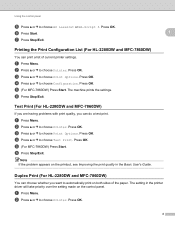
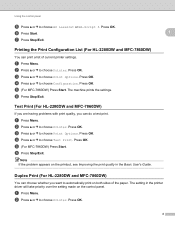
... can do a test print. a Press Menu. b Press a or b to choose Printer. Press OK. Press OK. Press OK. e (For MFC-7860DW) Press Start.
a Press Menu. Press OK. e (For MFC-7860DW) Press Start. f Press Stop/Exit. Note If the problem appears on the printout, see Improving the print quality in the printer driver will take priority over the...
Software Users Manual - English - Page 209


..., receive or forward documents over a Local Area Network or the Internet to computers or other Internet Fax machines. You can be assigned an E-mail address allowing you want to use this function, please download the necessary software from the machine. Scan to E-mail (E-mail Server) (For MFC-7460DN and MFC-7860DW) 13
MFC-7460DN and MFC-7860DW can...
Users Manual - English - Page 13


...a computer
49
Printing a document 49
10 How to scan to a computer
50
Scanning a document 50 Scanning using the scan key 50 Scanning using a scanner driver 51
A Routine maintenance
52
Replacing...jammed in the Duplex Tray (MFC-7460DN and MFC-7860DW)..... 80
If you are having difficulty with your machine 82 Setting Dial Tone detection 91 Telephone line interference 91
Improving the print...
Users Manual - English - Page 56


... you store a number. A scan profile is the resolution and other scan settings that a name for .... for the letter is not stored.
d Press Start. You can search alphabetically for names you have ...MFC-7860DW only.)
40 If you enter letters.) Press OK. Chapter 7
Search 7
You can call the last number dialed by pressing Redial/Pause.
If you are sending a fax manually and the line...
Users Manual - English - Page 100


...Plug the telephone line cord directly from the wall telephone jack to your Brother machine's LINE jack.
2 ...device, or subscriber service is turned On. For example: "After the beep, leave a message or press l51 and Start to send a fax."
5 Set your answering machine to answer calls.
6 Set your Brother machine's Receive Mode to External TAD. (See Receive
Mode settings on page 91.)
(For MFC-7860DW...
Users Manual - English - Page 101


... on faxes you can temporarily interrupt or disrupt the faxes. When your business, a separate line with fax receiving tones. If avoiding a slight interruption is crucial to check your machine may be out of the Advanced User's Guide.)
(For MFC-7860DW) Contact your administrator to check your resolution to Call Waiting or some other custom...
Users Manual - English - Page 102


Suggestions
If FAX
is not illuminated, press it to turn on page 48.)
(For MFC-7860DW) Contact your administrator to access the Setup Receive and Setup Send menus.
Black vertical lines on copies are loading the document properly. (See Using the automatic document feeder (ADF) on page 22 or Using the scanner glass on page...
Users Manual - English - Page 140


...Printer Type
Laser
Print Method
Electrophotography by semiconductor laser beam scanning
Memory Capacity
32 MB
LCD (liquid crystal display)
16 characters 2 lines
Power Source
110 - 120 V AC 50/60 Hz
...95 in. (405 mm)
With Consumables:
15.7 in. (398.5 mm)
(MFC-7360N) 11.4 kg (25.1 lb) (MFC-7460DN / MFC-7860DW) 11.6 kg (25.6 lb) D Specifications
D
General D
Note
This chapter ...
Users Manual - English - Page 144


...
Modem Speed
2-sided (Duplex) Print Receiving (MFC-7460DN and MFC-7860DW) Scanning Width Printing Width Gray Scale Resolution
One Touch Dial Speed Dial Groups Broadcasting Automatic Redial Memory Transmission
Out of Paper Reception
(MFC-7360N and MFC-7460DN) Group 3 (MFC-7860DW) Super Group 3
Automatic Fallback:
(MFC-7360N and MFC-7460DN) 14,400 bps (MFC-7860DW) 33,600 bps
Yes
Max...
Similar Questions
Mfc 7860dw Fax Says Receiving But Does Not Print
(Posted by nicottsmeln 9 years ago)
Can My Brother Mfc-j430w Send And Receive Faxes Without A Phone Line?
(Posted by 7enlightened7 10 years ago)
Brother Mfc 7860 Does Not Receive Incoming Fax Says Receiving
(Posted by frchucaz 10 years ago)
Brother Mfc 7860dw Does Not Receive Faxes
(Posted by larTahana 10 years ago)
Can Mfc-j430w Function To Receiving Fax?
I want to konw Can MFC-J430w function to receiving fax?
I want to konw Can MFC-J430w function to receiving fax?
(Posted by ccac88 12 years ago)

