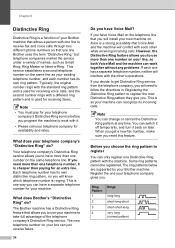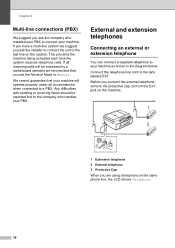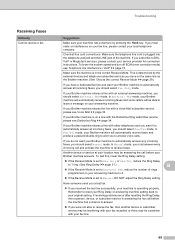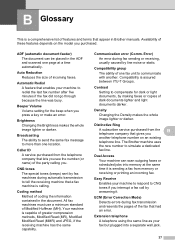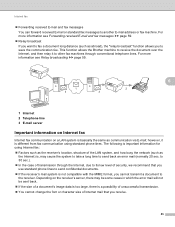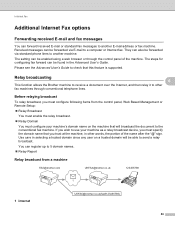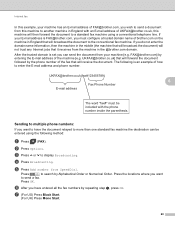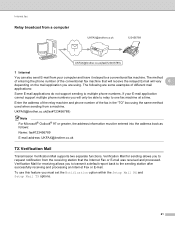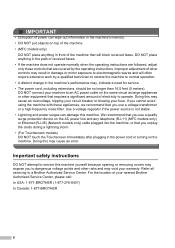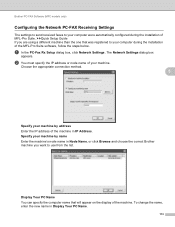Brother International MFC-J430w Support Question
Find answers below for this question about Brother International MFC-J430w.Need a Brother International MFC-J430w manual? We have 14 online manuals for this item!
Question posted by 7enlightened7 on May 17th, 2014
Can My Brother Mfc-j430w Send And Receive Faxes Without A Phone Line?
The person who posted this question about this Brother International product did not include a detailed explanation. Please use the "Request More Information" button to the right if more details would help you to answer this question.
Current Answers
Answer #1: Posted by TechSupport101 on May 17th, 2014 9:41 PM
Hi. Not at all - a phone line is necessary for the two functions
http://www.helpowl.com/manuals/Brother%20International/MFCJ430w/119433
Related Brother International MFC-J430w Manual Pages
Similar Questions
Close Ink Cover Brother Mfc-j430w
How to cope with close ink cover on Brother MFC-J430W? I've tried my best to resolve it but did not ...
How to cope with close ink cover on Brother MFC-J430W? I've tried my best to resolve it but did not ...
(Posted by adyamax 9 years ago)
Banding Problems On A Brother Mfc-j430w
How to fix banding problems on a Brother MFC-J430W printer
How to fix banding problems on a Brother MFC-J430W printer
(Posted by RJT4054 11 years ago)
Using Brother Mfc -j430w Printer To Mac
how do you scan using brother MFC - J430W
how do you scan using brother MFC - J430W
(Posted by hnatiw 11 years ago)
Brother Mfc 7420- Sending/receiving Fax From Pc
I don't have the CD that was included with my Brother MFC-7420. How can I activate send/receive by p...
I don't have the CD that was included with my Brother MFC-7420. How can I activate send/receive by p...
(Posted by farised 12 years ago)
Brother Mfc-7360n Do I Fax Face Up Or Down?
I just got a Brother MFC-7360N, do I fax face up or down? Thanks.
I just got a Brother MFC-7360N, do I fax face up or down? Thanks.
(Posted by denisebamba 12 years ago)