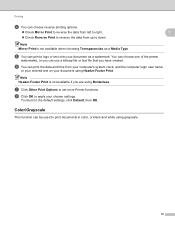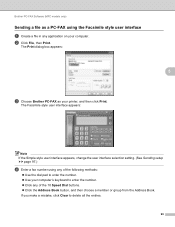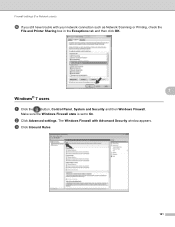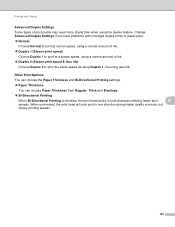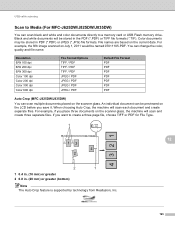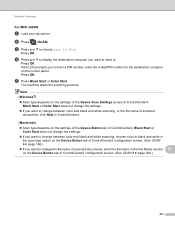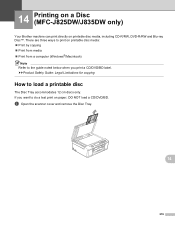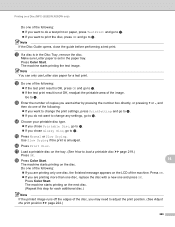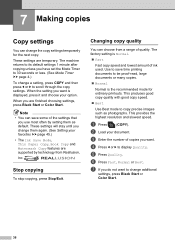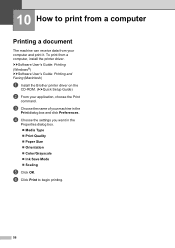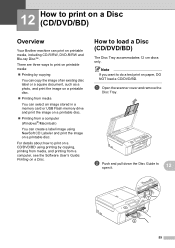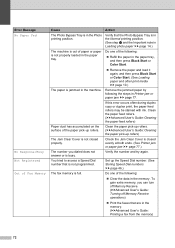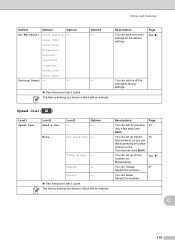Brother International MFC-J825DW Support Question
Find answers below for this question about Brother International MFC-J825DW.Need a Brother International MFC-J825DW manual? We have 16 online manuals for this item!
Question posted by adept on December 14th, 2012
Print Photos
Why can't i print photos from my file folders, to my printer. I can print documents to paper, but not photos to photo paper. When i try, i get no response at all from the printer.
Thank you.
Current Answers
Related Brother International MFC-J825DW Manual Pages
Similar Questions
Brother Mfc J430w Does Not Print At All Prints Blank Paper
(Posted by aboujoseph 10 years ago)
Printing Photos
I want to print photos to photo paper. I want to print them from photos on my computer that i loaded...
I want to print photos to photo paper. I want to print them from photos on my computer that i loaded...
(Posted by adept 11 years ago)
Mfc-j825dw Won't Print On Windows 8 (64-bit)
I added the MFC-J825DW driver to one of my wireless laptops and clicked the Apply button. Windows di...
I added the MFC-J825DW driver to one of my wireless laptops and clicked the Apply button. Windows di...
(Posted by admin77875 11 years ago)
My Brother Mfc-295cn Print Wrinkled Paper And Sometime Paper Jem Problem.
yesterday i print document, print come out with wrinkled paper second top paper. 2 line wrinkled. Th...
yesterday i print document, print come out with wrinkled paper second top paper. 2 line wrinkled. Th...
(Posted by izzawawa 11 years ago)