Brother International MFC-J430w Support Question
Find answers below for this question about Brother International MFC-J430w.Need a Brother International MFC-J430w manual? We have 14 online manuals for this item!
Question posted by rautbandhu on September 24th, 2013
See Troubleshooting In User's Guide
ink absorber full
Current Answers
There are currently no answers that have been posted for this question.
Be the first to post an answer! Remember that you can earn up to 1,100 points for every answer you submit. The better the quality of your answer, the better chance it has to be accepted.
Be the first to post an answer! Remember that you can earn up to 1,100 points for every answer you submit. The better the quality of your answer, the better chance it has to be accepted.
Related Brother International MFC-J430w Manual Pages
Users Manual - English - Page 2


...; will be recorded as the original owner of the product. Retain
this User's Guide with Brother, you will help us notify you of enhancements to your new... If you need to call Customer Service
Please complete the following information for future reference: Model Number: MFC-J425W, MFC-J430W and MFC-J435W (Circle your receipt; may serve as a permanent record of your purchase, in the...
Users Manual - English - Page 5


... (Letter size / 25 sheets) Plain Inkjet Paper (Letter size / 100 sheets) Telephone Line Cord Basic User's Guide
CD ROM for Windows® & Mac
Item
BP60MPLTR (USA only)
BP60ML (USA only)
BP60PL100 (USA only) LG3077001 (USA only) LX8599001 (English for USA and Canada) LX8599002 (French for Canada) LX8379001 (MFC-J425W) LX8381001 (MFC-J430W) LX8383001 (MFC-J435W)
iii
Users Manual - English - Page 8
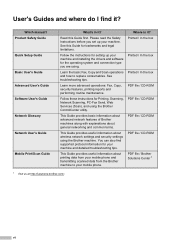
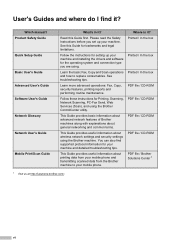
...the Safety Instructions before you are using. You can also find it?
Product Safety Guide Quick Setup Guide Basic User's Guide Advanced User's Guide Software User's Guide Network Glossary Network User's Guide
Mobile Print/Scan Guide
What's in it ?
See troubleshooting tips.
Where is it ? See this Guide first. Learn the basic Fax, Copy and Scan operations and how to your machine...
Users Manual - English - Page 22


...will stay on . Note
Most of the illustrations in the machine.
4 Ink indicator Lets you should keep your machine connected to maintain print quality. ...ink volume.
For details, see Distinctive Ring uu page 34.
3 Memory Status Lets you see Error and Maintenance messages uu page 55.
8
The LCD will show the MFC-J430W.
For details, see the available memory in this User's Guide...
Users Manual - English - Page 72
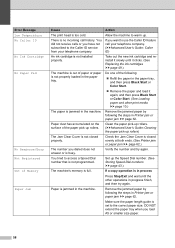
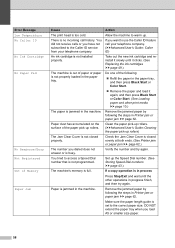
... tray. The machine's memory is not installed properly.
Clean the paper pick-up rollers. (uuAdvanced User's Guide: Cleaning the paper pick-up . You did not receive calls or you want to use the ... the machine to the Caller ID service from your telephone company. (uuAdvanced User's Guide: Caller ID)
Take out the new ink cartridge and reinstall it slowly until the other print media uu page 10.)...
Users Manual - English - Page 87


...Device Selector application located in Macintosh HD/Library/Printers/Brother/Utilities/DeviceSelector or from the model list in Ready mode.
Choose
B
Network Reset.
(uuNetwork User's Guide)
73 The Brother software cannot be installed.
(Windows® users...Network problems uuNetwork User's Guide: Troubleshooting
The network scanning feature does not work.
(Windows® users)
It is ...
Users Manual - English - Page 119
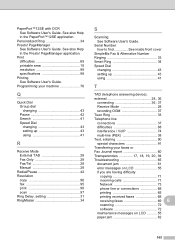
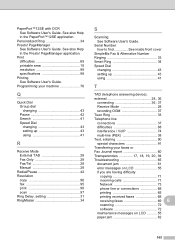
... 97 Ring Delay, setting 31 RingMaster 34
S
Scanning See Software User's Guide. Serial Number how to find See inside front cover
SimpleBiz Fax & Alternative Number Ringing 33 Smart Ring 34 Speed Dial
changing 43 setting up 43 using 41
T
TAD (telephone answering device),
external 28, 36 connecting 36, 37
Receive Mode 28 recording...
Advanced Users Manual - English - Page 1


ADVANCED USER'S GUIDE
MFC-J425W MFC-J430W MFC-J435W
Version 0 USA/CAN
Advanced Users Manual - English - Page 5
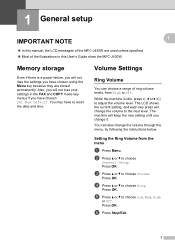
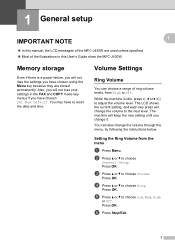
... High to choose Ring. Press OK. d Press a or b to Off.
Press OK. You can choose a range of the MFC-J430W are stored permanently. Press OK.
1 General setup
1
IMPORTANT NOTE
In this User's Guide show the MFC-J430W.
1
1
Memory storage 1
Even if there is idle, press d or c to choose Low, Med, High
or Off.
The machine...
Advanced Users Manual - English - Page 46


... Setup Guide and Network User's Guide.
42 S
Scanning See Software User's Guide. Shipping the machine 34 Sleep Mode 3 Speed Dial
setting up from Caller ID history 20 setting up from outgoing calls 20
T
TAD (telephone answering device), external 17
with two-line jack 17 Telephone line
roll over lines 16 two-line telephone system 16 Troubleshooting checking ink...
Quick Setup Guide - English - Page 1


...box may differ depending on your country.
Starter Ink Cartridges
Black Yellow Cyan Magenta
Quick Setup Guide CD-ROM
Basic User's Guide
Product Safety Guide
Product Registration Sheet (USA only)
Telephone Line ... feet (2 meters) long (cable not included). Please read this Quick Setup Guide show the MFC-J430W. The components included in death or serious injuries. Plastic bags are...
Network Glossary - English - Page 2
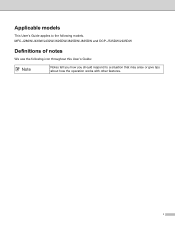
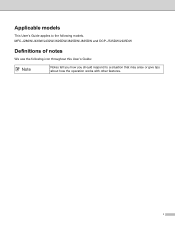
MFC-J280W/J430W/J432W/J625DW/J825DW/J835DW and DCP-J725DW/J925DW
Definitions of notes
We use the following models.
i Applicable models
This User's Guide applies to the following icon throughout this User's Guide:
Note
Notes tell you how you should respond to a situation that may arise or give tips about how the operation works with other features.
Network Glossary - English - Page 15


... , then choose Network. (Windows® 7) Click , Control Panel, Network and Internet, and then View network computers and devices.
Brother MFC-XXXX (model name) [XXXXXXXXXXXX] (MAC Address / Ethernet Address)). f From the pull down menu, click Install.
11 Additional...(For details about scanning using Web Services, see the Software User's Guide.)
Note • You must install Print Services.
Network Users Manual - English - Page 2


... the materials presented, including but not limited to typographical and other features.
MFC-J280W/J430W/J432W/J625DW/J825DW/J835DW and DCP-J725DW/J925DW
Definitions of notes
We use in all models are available in the country of Brother Industries, Ltd., this User's Guide:
IMPORTANT Note
IMPORTANT indicates a potentially hazardous situation which, if not avoided...
Network Users Manual - English - Page 6


.... BRAdmin Professional 3 3 See page 7. Remote Setup See Software User's Guide. Status Monitor See Software User's Guide. Windows® XP Windows Vista® Windows® 7
r r
r
r
r
r
r
r
r r r4
Windows Server® 2003/2008
r
r r
r
1 Black and White only. Not available for DCP models. 2 Not available for MFC-J280W/J430W/J432W. 3 BRAdmin Professional 3 is available as a download from...
Network Users Manual - English - Page 22


...device, please double-click Start Here OSX in the CD-ROM. c (MFC-J825DW/J835DW and DCP-J925DW only)
Press WLAN. If the connection failed, check the error code on the printed report. See the user's guide...for your wireless network. uuQuick Setup Guide: Troubleshooting
3
(Windows®)
You have completed the wireless network setup.
See the user's guide for 60 seconds on your wireless...
Product Safety Guide - English - Page 1
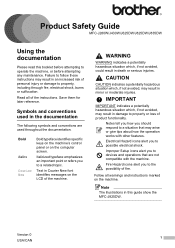
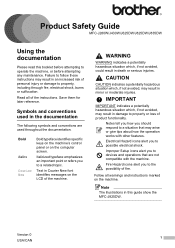
... injuries. IMPORTANT
IMPORTANT indicates a potentially hazardous situation which , if not avoided, could result in damage to devices and operations that may result in death or serious injuries. Fire Hazard icons alert you to property or loss... machine's control panel or on the machine.
Product Safety Guide 1 MFC-J280W/J430W/J625DW/J825DW/J835DW
Using the documentation
1
Please read this...
Software Users Manual - English - Page 1
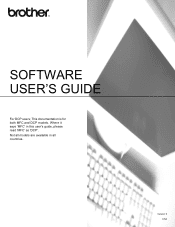
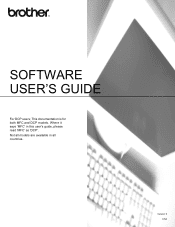
Version 0 USA Not all countries. Where it says 'MFC' in all models are available in this user's guide, please read 'MFC' as 'DCP'.
SOFTWARE USER'S GUIDE
For DCP users; This documentation is for both MFC and DCP models.
Software Users Manual - English - Page 2


Applicable models
This User's Guide applies to the following icons throughout this User's Guide:
CAUTION IMPORTANT Note
CAUTION indicates a potentially hazardous situation which ... Server® 2008 R2.
This manual used the LCD messages from the MFC-J825DW if not specified.
MFC-J280W/J430W/J625DW/J825DW/J835DW
Definitions of purchase only. Notes tell you how you should respond to...
Software Users Manual - English - Page 118


...MFC-J625DW/J825DW/J835DW)
5
The Brother PC-FAX Receive Software lets you view and store faxes on locally or network connected machines. If you must be sent to receive and store your machine will automatically be excluded from the CD-ROM, the necessary Firewall settings have already been made. uuBasic User's Guide: Troubleshooting...Note
• Refer to the guide and the web site noted ...
Similar Questions
Ink Absorber Full Brother Mfc-j430w
How to ink absorber full brother mfc-j430w
How to ink absorber full brother mfc-j430w
(Posted by naywin886 8 years ago)
Brother Printer Troubleshooting Won't Scan To Email Mfc J430w
(Posted by Easiovi 9 years ago)
Brother Mfc-j5910dw Ink Absorber
where can i find the brother mfc-j5910dw ink absorber in this model body?
where can i find the brother mfc-j5910dw ink absorber in this model body?
(Posted by adonisnietes 10 years ago)
Ink Absorber Full See Troubleshooting In User's Guide
ink absorber full see troubleshooting in user's Guide
ink absorber full see troubleshooting in user's Guide
(Posted by rautbandhu 10 years ago)
How To Repair Mfc-j220 Ink Absorber Full
(Posted by boyet72 10 years ago)

