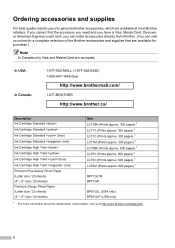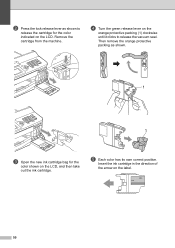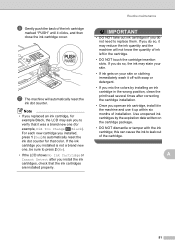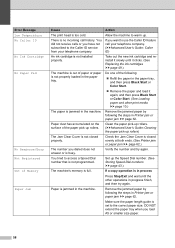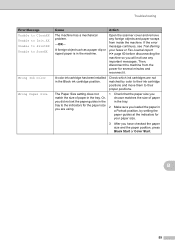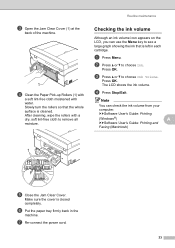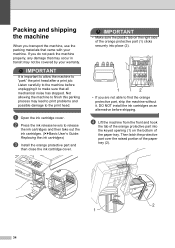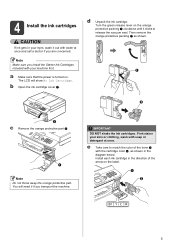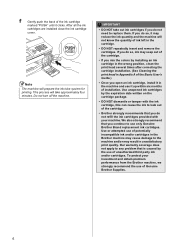Brother International MFC-J430w Support Question
Find answers below for this question about Brother International MFC-J430w.Need a Brother International MFC-J430w manual? We have 14 online manuals for this item!
Question posted by Modernstudio10 on March 30th, 2012
When I Insert All The Refill Cartridge It Say Close The Ink Cover Can Any One
The person who posted this question about this Brother International product did not include a detailed explanation. Please use the "Request More Information" button to the right if more details would help you to answer this question.
Current Answers
Related Brother International MFC-J430w Manual Pages
Similar Questions
Ink Absorber Full Brother Mfc-j430w
How to ink absorber full brother mfc-j430w
How to ink absorber full brother mfc-j430w
(Posted by naywin886 8 years ago)
How To Bypass Low Ink Warning On Brother Mfc-j430w Printer
(Posted by shotrobb 9 years ago)
Close Ink Cover Brother Mfc-j430w
How to cope with close ink cover on Brother MFC-J430W? I've tried my best to resolve it but did not ...
How to cope with close ink cover on Brother MFC-J430W? I've tried my best to resolve it but did not ...
(Posted by adyamax 9 years ago)
I Changed My Ink Cartridges And It Is Saying Open The Cover And Put Them Back Sl
it is saying cannot detect
it is saying cannot detect
(Posted by kimkelly361814 10 years ago)