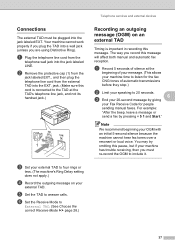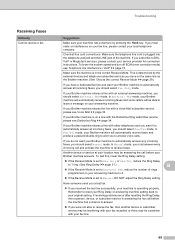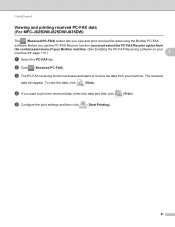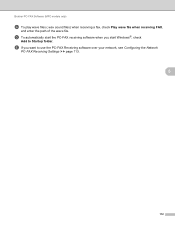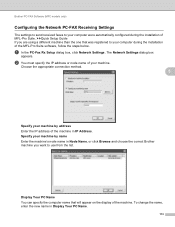Brother International MFC-J430w Support Question
Find answers below for this question about Brother International MFC-J430w.Need a Brother International MFC-J430w manual? We have 14 online manuals for this item!
Question posted by Dezzjul on October 1st, 2014
We Can Send A Fax But Not Receive One
The person who posted this question about this Brother International product did not include a detailed explanation. Please use the "Request More Information" button to the right if more details would help you to answer this question.
Current Answers
Answer #1: Posted by freginold on December 4th, 2014 5:52 AM
There could be many things causing you to not be able to receive faxes. Here are some common reasons:
- The fax line may have gotten plugged into the wrong port
- The fax line may be disconnected, either from the machine or from the wall jack
- If it's only one sender you can't receive from, it may be a problem with their machine
- The machine may be out of paper, out of ink, or experiencing an error code
- There could be noise or static on the phone line
- Automatic reception may be turned off
- There could be a problem with the machine's fax board
- The fax line may have gotten plugged into the wrong port
- The fax line may be disconnected, either from the machine or from the wall jack
- If it's only one sender you can't receive from, it may be a problem with their machine
- The machine may be out of paper, out of ink, or experiencing an error code
- There could be noise or static on the phone line
- Automatic reception may be turned off
- There could be a problem with the machine's fax board
Related Brother International MFC-J430w Manual Pages
Similar Questions
Can My Brother Mfc-j430w Send And Receive Faxes Without A Phone Line?
(Posted by 7enlightened7 9 years ago)
Can't Send Or Receive Fax Mfc-j430w
(Posted by tumplynns 10 years ago)
Can't Send Fax Brother Printer Mfc J430w
(Posted by fabiRal 10 years ago)
Clear Fax Receive Data Memory
How do I clear fax receive data memory on a MFC8460N brother printer
How do I clear fax receive data memory on a MFC8460N brother printer
(Posted by durtjim 12 years ago)